Have you ever tried logging into Discord only to realize you don’t remember your password? We’ve all been there. Forgetting passwords is a common problem in the digital age when we have so many accounts across different platforms.
Luckily, Discord makes it easy to reset your password even if you’ve forgotten it. In this comprehensive guide, I’ll walk you through the step-by-step process to change your Discord password without knowing your current one. Whether you’ve completely forgotten your password or just need a password reset, this guide has got you covered.

How to Change Your Discord Password if You’ve Forgotten It
Here are the main options for resetting your password if you’ve forgotten it:
Use Your Email to Reset Your Password
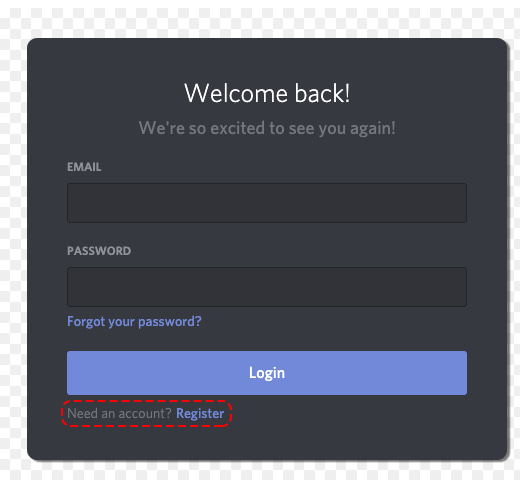
The easiest way to reset your password is by using the email associated with your Discord account. Here’s how:
- Go to the Discord login page at discord.com.
- Click “Forgot Password?” below the password field.
- Enter the email address your Discord account uses and click Reset Password.
- Check your email inbox for a message from Discord with a password reset link.
- Click the link, which will open Discord and prompt you to set a new password.
If you don’t get the reset email from Discord, check your spam folder. The email could have been flagged as spam mistakenly.
Resetting your password via email allows you to quickly get back into your account. But what if you no longer have access to the email on your Discord account? Keep reading for other password reset options.
Reset Through SMS Verification
If your Discord account has SMS verification enabled, you can use it to reset your password. Here are the steps:
- On the login screen, click “Forgot Password?”
- Select “I no longer have access to the email on this account.”
- Enter your Discord username and click Search.
- Discord will send a code to the phone number on your account.
- Enter the code and your new password to reset it.
SMS verification for password resets requires you to have added a phone number to your Discord account previously. If you haven’t done this, email verification is your only option.
Using Account Recovery to Reset Password
If you don’t have access to the email on your Discord account, you can still recover access through the account recovery process. Here are the steps:
- On the login page, click “I don’t have access to my registered email”.
- Enter your Discord username and click “Search”.
- Discord will now ask various questions to verify account ownership.
- Answer questions like “Have you ever purchased Nitro?” or “When did you create this account?”.
- If Discord is able to verify you, select “Reset Password” on the next page.
- Set a new password and re-gain access to your account.
Discord will analyze your account for telltale signs of ownership, like:
- Previous usernames
- Emails associated with account
- Whether you had Nitro subscription
- Locations you logged in from
- Friends on your friends list
By answering these questions accurately, you can prove you own the account and reset password through account recovery.
Contact Discord Support
If neither email nor SMS verification will work, the last option is to directly contact Discord support for help recovering your account. Here’s how to do it:
- Go to Discord’s support page and select Contact Us.
- Click Account Support > Login Issues > Reset My Password.
- Fill out the form explaining your situation and that you need your password reset.
- Enter your Discord username and the email on the account.
- Click Submit Ticket.
Discord support will first verify that you own the account. This usually involves asking some account security questions. If you can prove ownership, they will reset your password and notify you via email.
Contacting support takes longer than self-service options but is necessary if you lack account access. Expect to wait up to 1-2 days for a response.
Tips to Avoid Getting Locked Out Again
Once you’ve regained access to your Discord account, take steps to avoid another lockout down the road:
- Enable 2-factor authentication (2FA): With 2FA enabled, you need both your password and a six digit verification code generated from an authenticator app to log in. This prevents unauthorized access even if your password is compromised.
- Use a password manager: Storing your passwords in a secure app like LastPass or 1Password makes them easy to manage. The manager can generate and autofill secure random passwords for each account.
- Don’t reuse passwords: Using unique passwords for every account prevents one breach from exposing credentials for your other accounts.
- Write it down somewhere safe: Keep a written record of your password in a secure place in case you forget it again. Just don’t store it somewhere obvious like next to your computer.
- Update your email/phone: Make sure Discord has your current contact details so you can easily reset your password if needed.
Following best practices for password security reduces the chances of getting locked out. But even if it happens again, now you know how to easily change your password in Discord when forgotten.
Conclusion
Being locked out of your Discord account due to a forgotten password is annoying. Thankfully, Discord provides several straightforward options to get back into your account and reset the password – from email and SMS verification to contacting support.
The most reliable method is using the email linked to your Discord account to trigger a reset. Just be sure to complete the process quickly before the reset link expires. Enabling two-factor authentication is also advised to further protect your account.
With this guide, you should have no trouble regaining access to your Discord if you ever get stuck outside your account. Just use the email reset, SMS verification, account recovery, or contact support to smoothly get back into Discord when needed.
Frequently Asked Questions About Resetting Discord Passwords
How Long Does It Take to Reset My Password?
Using the self-service options via email or SMS verification, resetting your Discord password usually takes just a few minutes. Resetting through Discord’s support team takes 1-2 days in most cases.
What if I Don’t Have the Email or Phone Number on My Account Anymore?
Without access to the email or phone number on your Discord account, contacting their support team is the only option to recover your account and reset the password. Be prepared to verify your identity.
Does Discord Send the New Password by Email?
No, for security reasons Discord does not send your actual new password by email. The email only contains a link to reset the password yourself on the login screen.
What if I Think Someone Else Accessed My Account?
If you suspect someone else gained access to your account, change your password immediately and enable 2FA protection. Also scan your devices for malware and run antivirus software just in case.
How Do I Enable 2-Factor Authentication?
In Discord, go to User Settings > My Account > Two-Factor Authentication. Click Enable Two-Factor Auth and follow the instructions to set it up.
How Many Times Can I Reset My Password?
There is no limit on how many times you can reset your Discord password. You can redo it as often as needed.
I Don’t Have the Email or Phone on the Account. What Now?
Without access to either the registered email or phone number, you will need to contact Discord support and provide proof that you own the account. This usually involves answering account security questions.
What If I Don’t Remember My Username Either?
If you don’t know your Discord username, go to the login screen and click “Forgot Username?” You’ll need access to the email on the account to recover it.
Disclosure: The articles, guides and reviews on BlowSEO covering topics like SEO, digital marketing, technology, business, finance, streaming sites, travel and more are created by experienced professionals, marketers, developers and finance experts. Our goal is to provide helpful, in-depth, and well-researched content to our readers. You can learn more about our writers and the process we follow to create quality content by visiting our About Us and Content Creation Methodology pages.

