Discord has become one of the most popular communication platforms, with millions of users chatting and hanging out in servers every day. But sometimes, things can go wrong and you may find your account banned from the platform. Getting banned from Discord can be frustrating, especially if you’re unsure why it happened or how to resolve the issue.
In this post, I’ll explain the different ways you can check if your Discord account is banned. I’ll also provide tips on how to get your account unbanned if you were banned by mistake or feel it was unjustified. By the end, you’ll know exactly how to determine if you’re banned from Discord and what to do next.
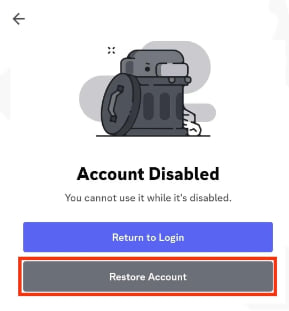
Signs Your Discord Account is Banned
Here are some of the key signs that your Discord account may have been banned:
- When you try to log in, you get an “Incorrect email or password” error, even when you’re certain you’re entering the right credentials. This is one of the most common indicators of a banned account.
- The Discord app shows you are offline and will not let you go online, no matter how many times you restart the app or your device. Your profile shows as offline to all other users as well.
- When other users try to send you a friend request or DM, they get a “Unable to message this account” error. You don’t receive any new notifications or messages.
- Servers you had previously joined no longer show up in your server list. Friends you had added also disappear from your friends list.
- If you try to join a new server using an invite link, it will say “Unable to accept invite” or something similar.
- Your account profile and settings are inaccessible. If you try to make any changes or reset your password, you’ll get errors.
If you notice one or more of these issues, it likely means your account has been banned from Discord. But there are a couple more ways you can confirm the ban…
Check Your Email for a Ban Notice
Whenever Discord bans an account, they will send an email notification to the associated email address.
The ban notice will outline the reason your account was banned and whether the ban is temporary or permanent. It provides details on when the ban expires if it’s a temporary ban.
So always check your email inbox for any messages from Discord about an account ban. The email will come from the address noreply@discordapp.com.
If you received a ban notice email, that confirms your suspicion. But if you didn’t get any email, your account could still potentially be banned, so keep checking the other signs.
Use a Secondary Account to View Your Profile
Here is one of the most reliable ways to check a Discord ban:
- Log into Discord on a secondary account that you own. This account must not be banned.
- In the app, go to your primary account’s profile page, either by searching the username or getting an invite link.
- See if your main account shows up as banned in the secondary account’s view. There will likely be a “This account has been banned from Discord” message.
By viewing your primary account’s profile from an outside perspective, you can clearly see if it has been banned on Discord. This method removes any doubt about whether your account has been restricted.
Reach Out to Discord Support
If you’re still uncertain about your account status, you can directly reach out to Discord’s customer support team. There are a couple ways to contact them:
- Email – Send an email to
support@discordapp.comexplaining your issue and asking if your account is banned. They will review and get back to you. - Twitter – Message their Twitter account @discord with your question. They often respond to ban status inquiries via DM.
- Support Ticket – Submit a support ticket on Discord’s website detailing your problem. You’ll need to do this from a non-banned account.
Discord’s support team can look up your account status and confirm if you are banned. They may also provide details that could help get your account unbanned.
By using one or more of these techniques, you should be able to definitively determine if your Discord account has been banned. If it has, the next step is figuring out why and if the ban can be removed.
Common Reasons for Discord Bans
If your investigation confirms that Discord has banned your account, understanding why it happened is crucial.
Here are some of the common reasons Discord hands out account bans:
Violating the Community Guidelines
Discord has an extensive set of community guidelines covering prohibited behavior and content. Violating any of these rules could trigger a ban.
Some examples of bannable offenses include:
- Harassment, bullying, or threats towards other users
- Use of hate speech, slurs, or extreme language
- Sharing sexually explicit/NSFW content in non-marked channels
- Impersonating or pretending to be someone else
- Spreading malware viruses or illegal/dangerous content
Repeated or severe violations of Discord’s guidelines will often lead to permanent account bans. Minor first-time offenses may just get a temporary 1-7 day ban as a warning.
Spamming or Self-Bot Use
Spamming servers with unwanted messages or advertisements goes directly against Discord’s policies. Using automated bot accounts to spam content will get accounts banned swiftly.
Self-bots that interact with the Discord API are also prohibited. So any account caught using a self-bot is very likely to end up banned.
Server Raids
If you participate in coordinated “raids” where a group of users floods a Discord server to disrupt it, you can expect a ban. Discord has zero tolerance for server raids.
Not only will raiders get banned but so will anyone who assists or promotes these raids in any way. Server owners can also ban specific users they suspect of being raiders.
Abuse of Multiple Accounts
Discord does not allow users to create multiple accounts for abusive purposes. This includes ban evasion (creating a new account after getting banned) or puppeteering (controlling multiple accounts).
Getting caught using alt accounts to bypass bans or manipulate Discord will cause all linked accounts to be banned permanently.
Chargebacks on Nitro Subscriptions
If you request a chargeback on Discord Nitro subscription payments through your bank or payment provider, Discord will ban your account.
Since chargebacks costs Discord money, they ban any account that issues them. You’ll need to appeal the ban by settling the refund dispute first.
The exact reason your account was banned may be included in the ban notice email from Discord. If you’re unsure, you can ask Discord support to clarify the ban reason as part of your appeal.
Can a Discord Ban Be Appealed or Removed?
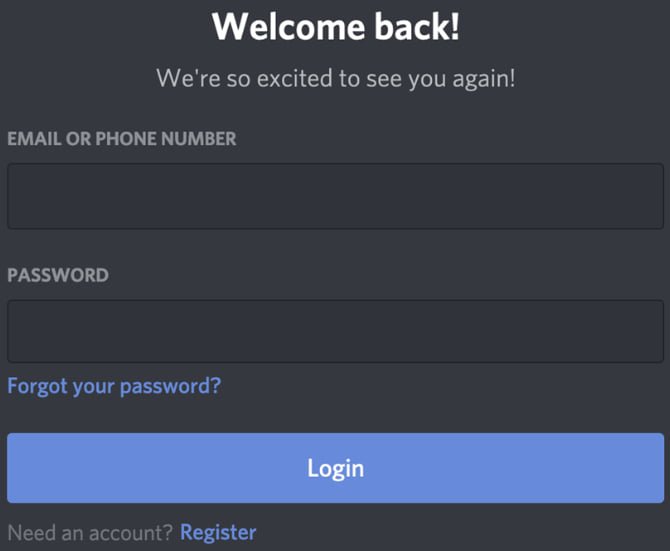
For permanent Discord bans, especially those involving severe abuse, harassment, or illegal behavior, the ban is highly unlikely to be overturned.
But in some cases, it is possible to appeal a Discord ban and have it reduced or removed entirely:
- If your ban reason was minor or it was an honest first mistake that you regret, politely appeal to Discord support asking for a second chance. Provide context and promise it will not happen again.
- If you were banned by mistake or maliciously reported, explain the situation fully to Discord. Provide any evidence you have to prove your innocence.
- If your ban was unjustified or disproportionate to your actions, respectfully explain why you feel the ban was too harsh. A short 1-3 day ban may be more appropriate.
- For temporary bans, wait patiently and don’t spam appeal requests. Once the ban expires, your account will be restored automatically.
The best approach is being humble, honest and cooperative with Discord support staff. Discord looks much more favorably on polite good-faith ban appeals compared to aggressive or demanding ones.
And if your appeal is ultimately rejected, continue waiting out a temporary ban or accept that a permanent ban will stand. Creating new accounts to evade bans could get all your accounts deleted.
Prevent Your Discord Account From Getting Banned
To avoid getting banned in the first place, make sure you always follow Discord’s rules and stick to lawful, ethical behavior. Here are some tips:
- Read and understand Discord’s full Community Guidelines and Terms of Service. Follow them at all times.
- Don’t engage in harassment, bullying, threats, hate speech or other toxic behavior. Keep conversations respectful.
- Use NSFW channels only for adult content. Avoid sexually explicit material in public servers and channels.
- Don’t spam messages or ads. Participate meaningfully in communities instead of blindly self-promoting.
- Never share viruses, illegal content or malware. Don’t promote dangerous or criminal activities.
- Avoid participating in or promoting server raids. Report such activities if you see them happening.
- Don’t use automated bot accounts or self-bots which break Discord’s API rules.
- If moderated on a server, don’t abuse powers or start conflicts. Respect other server members.
Following basic integrity and positive behavior principles on Discord will keep your account in good standing. Remember that your actions can have real impacts on other users.
Conclusion
I hope this guide has helped shed light on how to check if your Discord account has been banned. While bans can be disruptive and inconvenient, they are there to keep the Discord community safe and positive for everyone. Exercise caution, treat others with respect, and you should be able to avoid ever getting banned.
FAQs About Checking Discord Ban Status
How do I check if I’m banned on Discord from my phone?
On your phone, open the Discord app and try to log into your account. If you get an “Incorrect email or password” error even with the right credentials, your account is likely banned. You can also try joining a new server which will fail if banned.
Is it possible to get IP banned on Discord?
Yes, Discord can IP ban users for severe or repeated violations like spamming or illegal behavior. This blocks your device’s IP address and internet connection from accessing Discord. Using a VPN or waiting for your IP to change can bypass this.
Can someone see if you’re banned on Discord?
Yes, other Discord users can see if your account is banned by visiting your profile page. They will see a notice that your account has been banned. You also appear offline and are unable to be contacted.
Why can’t I log into Discord even with the right password?
In most cases, getting an “incorrect email or password” error when you know your credentials are right means your account has been banned by Discord. Double check your login details, then confirm your ban status through other methods.
I can’t accept a Discord invite link. Does this mean I’m banned?
Yes, being unable to accept invite links to join new Discord servers is a sign of an account ban. Banned accounts are prevented from participating in servers. Check your account status through other methods to confirm.
How do I delete a banned Discord account permanently?
Log into your banned account and go to User Settings > My Account > Delete Account. However, keep in mind deleting your account is permanent and you’ll lose your data. It’s better to appeal if possible.
Is it illegal to ban evade on Discord with an alt account?
Ban evasion is against Discord’s Terms of Service but likely not illegal unless done for seriously illegal reasons. Regardless, all linked ban evasion accounts will be banned if discovered so it’s best avoided.
I got banned from a specific Discord server. Does that ban my whole account?
No, getting banned from an individual server only restricts you from that server, not all of Discord. Only full platform account bans by Discord themselves will restrict your entire account globally.
Disclosure: The articles, guides and reviews on BlowSEO covering topics like SEO, digital marketing, technology, business, finance, streaming sites, travel and more are created by experienced professionals, marketers, developers and finance experts. Our goal is to provide helpful, in-depth, and well-researched content to our readers. You can learn more about our writers and the process we follow to create quality content by visiting our About Us and Content Creation Methodology pages.

