Welcome to my guide on troubleshooting common SEO problems with your website! Maintaining solid search engine optimization is crucial for driving relevant organic traffic, leads, and sales. However, even the best SEO strategies can sometimes hit snags that jeopardize your site’s rankings and visibility. Don’t panic – with some detective work, analysis, and optimization tweaks, you can get back on track.
In this post, I’ll share my top tips for diagnosing and resolving a wide range of technical and content-focused SEO issues. Whether you’re dealing with sudden ranking drops, thin content, crawling errors, or something else – the right troubleshooting approach can uncover the source and point you towards a fix. My goal is to provide actionable steps that help refine your SEO, delight search engines, and get your site performing better than ever. Let’s dive in!

Key Takeaways for Troubleshooting Website SEO
To summarize, here are my top troubleshooting tips for diagnosing and resolving website SEO problems:
- Check Google Search Console for errors related to crawling, indexation, or penalties.
- Audit any pages losing rankings to identify technical flaws or content issues.
- See if drops correlate with a Google algorithm update, and align content with the update.
- Use SEO tools to catch problems like poor page speed, thin content, excessive redirects, etc.
- Evaluate and clean up your backlink profile if it contains low-quality links.
- Identify and optimize any underperforming pages with targeted improvements.
- Monitor keyword rankings regularly via manual checks, Search Console, and rank trackers.
How can I troubleshoot my website’s SEO problems?
Here are few things to do.
Check Google Search Console for Errors
The first place to check for clues on potential SEO problems is Google Search Console. This free service provides detailed reports on how Google sees and interacts with your site.
Specifically, pay attention to the following areas:
- Crawl errors – This section lists any pages Google couldn’t access due to technical problems like 404s, redirect loops, blocked resources, etc. Fixing these improves Google’s ability to fully index your site.
- Sitemaps data – See if Google is having issues crawling your sitemap files, which can restrict what pages get indexed. Check for any warnings or errors.
- Impressions and clicks – Sudden drops in traffic and keyword rankings may correlate with losses in Google impressions and clicks for that term.
- Manual actions – Google displays any penalties it applied to your site, like for unnatural linking schemes or thin content issues.
Google Search Console provides the visibility needed to pinpoint a wide array of technical problems and should be your first stop when diagnosing ranking issues. Dive into the reports and look for any abnormalities signalling potential trouble spots.
Indexing issues
If your website isn’t being indexed by Google, or if its pages are appearing in search results with unexpected frequencies, there may be an issue with how your site is being crawled and indexed. To troubleshoot this, check your Google Search Console account to see if there are any crawl errors being reported. If so, try to identify the cause of the errors and fix them (this could be anything from a problem with your robots.txt file to a broken link somewhere on your site). If you’re not sure what’s causing the errors, reach out to a knowledgeable web developer or SEO professional for help.
Audit Pages Affected by Ranking Drops
Has your website taken a hit in Google rankings recently? Start troubleshooting by auditing any pages that lost positions for important keywords. Search for clues that could have triggered the ranking decline:
Check for Technical SEO Problems
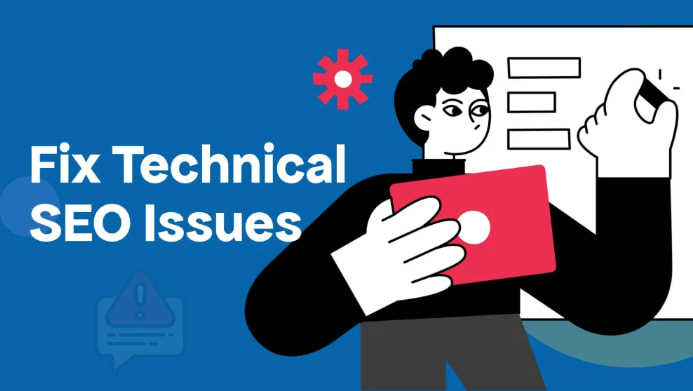
- Does the page load quickly and display properly on mobile devices? Google factors page speed and mobile friendliness into rankings.
- Were there any crawling errors or indexation issues in Search Console related to that page?
- Does the page have duplicate content problems? Google may have filtered the page if similar content exists elsewhere.
Assess the Page Content
- Has the page content been updated recently? Google may see stale, outdated information as less useful for searchers.
- Is the word count decent (500+ words typically)? Thin pages lack substance to rank well.
- Does the content focus on the target keyword, or is it keyword-stuffed? Over-optimization can seem unnatural.
- Is the page useful, well-written, and engaging for visitors? Low-value pages disappoint searchers.
By examining the technical and content factors, you can uncover what may have triggered declines for specific pages and devise solutions to improve their rankings.
Check for Google Algorithm Updates
Google regularly rolls out algorithm updates designed to reshuffle search results and promote better user experiences. If your site traffic and rankings take a sudden hit, it could be due to a new algorithm cleansing poor quality sites and content.
Check the dates of ranking changes – do they correlate with a recent Google update like a core update or product review update? Monitor Google’s blog and webmaster forums for official announcements.
If it seems an algorithm shift impacted your site, focus on improving content quality, user experience, and expertise/authoritativeness related to the algorithm’s goals. Create content that aligns with Google’s evolving standards to regain lost ground.
Use Tools to Catch Technical SEO Problems
Specialized SEO tools provide diagnostics to uncover technical issues Google flags as website problems. Here are some top options:
- PageSpeed Insights – Google’s tool shows how your site performs on mobile and desktop in terms of page speed and user experience. Aim for scores above 90%.
- Mobile-Friendly Test – Confirms if Google sees your site as mobile friendly. Fix any issues flagged.
- Screaming Frog – Powerful crawler reveals crawl errors, duplicate content, thin pages, and more.
- Ahrefs Site Audit – Detailed technical, on-page, and off-page SEO audit with actionable optimization recommendations.
The metrics and issues uncovered by SEO tools pinpoint problems to address like slow page speed, structured data errors, excessive redirects, and broken links. Tackle these to improve site health.
Strengthen Your Link Profile

Google cares about the quality sites linking to yours – known as your domain authority. A weak, spammy link profile hurts your rankings and visibility.
Here are some link diagnosis tactics:
- Export your site’s backlinks in Google Search Console. Review new, lost, and total links over time.
- Do a sample analysis of your most recent backlinks – are they coming from relevant, authoritative sites in your niche? Or low-quality sources like article directories?
- Check your domain strength metrics in tools like Moz and Ahrefs. Aim for higher Domain Authority and Trust Flow scores.
- Disavow low-quality links using Google’s disavow tool. Focus on removing unnatural link schemes.
The goal is to cultivate a diverse, relevant backlink profile from quality industry sources. Prolific low-quality links often necessitate cleaning up your link profile to restore Google’s trust.
Fix Underperforming Pages
Make a list of your website pages that drive low traffic, conversions, and search visibility – even though they target popular keywords. These chronically underperforming pages likely have issues hampering their search rankings.
Some turnaround tactics include:
- Optimizing page speed and mobile experience.
- Adding multimedia like images, videos, and infographics.
- Increasing word count and beefing up thin content.
- Updating outdated facts, statistics, and references.
- Enhancing page UX elements like headers, bullets, and tables.
- Strengthening internal links to/from other relevant pages.
- Promoting the page on social media and securing backlinks.
Revamping neglected pages gives them a fresh start in the eyes of search engines and users. Prioritize critical pages first, then tackle other low-performers plagued by SEO issues hampering their success.
Monitor Your Rankings
Ongoing monitoring allows you to notice ranking drops and SEO issues as they occur, rather than be caught off guard later.
Here are some tracking tips:
- Use Google Search Console and Analytics to monitor organic traffic and keyword rankings weekly or monthly.
- Set up rank tracking software like SEMrush, Ahrefs, or Moz to automatically check rankings for target keywords.
- Search manually in Google for your critical pages and terms to ensure you maintain top rankings, or catch losses.
- Compare your keyword rankings to competitors – are they gaining ground?
Detecting ranking volatility and SEO issues early on gives you a chance for quicker diagnosis and remediation. Don’t simply leave your site’s fortunes up to Google without regular check-ins.
Conclusion
Staying vigilant allows you to catch SEO problems before they spiral out of control. With the right troubleshooting approach, you can restore your site’s search presence and get on a path to higher, more lasting rankings.
Now you have a blueprint for troubleshooting a wide variety of technical SEO problems and content issues. By systematically searching for weaknesses in these areas, you can diagnose why pages are underperforming and craft solutions to get them ranking better.
Hopefully this comprehensive guide gives you confidence for monitoring and maintaining your site’s search optimization. Don’t let your SEO lag – with ongoing audits and troubleshooting, you can delight both search engines and visitors to boost your visibility over the long haul.
Frequently Asked Questions
Why did my website traffic from Google suddenly drop?
Sudden drops in Google traffic are often due to algorithm updates devaluing poor quality sites, manual Google penalties for spammy tactics, or technical problems like site errors preventing indexing. Check Search Console and ranking tools to identify affected pages and diagnose issues.
How can I tell if my pages were impacted by a Google algorithm update?
Compare your Search Console and ranking data to the timing of recent Google updates. If declines coincide with an update date, it likely influenced your site. Review update details and refine content to realign with Google’s evolving goals.
What are the most common SEO issues that cause pages to underperform?
Common technical issues include slow page speed, mobile optimization problems, excessive redirects, and crawling errors. Content problems involve thin, low-value content, overwritten/keyword-stuffed content, and outdated information. Optimizing these areas can help boost page rankings.
Should I disavow all low-quality backlinks pointing to my site?
Focus only on disavowing clear spam link networks. Disavowing all low-quality links risks also blocking legitimate mentions. Do partial disavows targeting unnatural links, and concentrate most on building new quality backlinks.
How often should I monitor my important keyword rankings?
Check your key pages weekly or monthly to catch ranking volatility early. Use automated rank tracking to monitor large keyword sets more frequently. Consistent tracking enables you to diagnose and address drops quickly.
Disclosure: The articles, guides and reviews on BlowSEO covering topics like SEO, digital marketing, technology, business, finance, streaming sites, travel and more are created by experienced professionals, marketers, developers and finance experts. Our goal is to provide helpful, in-depth, and well-researched content to our readers. You can learn more about our writers and the process we follow to create quality content by visiting our About Us and Content Creation Methodology pages.
