Joining an online community like Discord can be a fun way to connect with others who share your interests. But what happens if you want to take a break or leave Discord permanently? Is it possible to delete your Discord account? And how can you check if your account is fully deleted?

In this post, I’ll explain the ins and outs of Discord account deletion. You’ll learn how to delete your Discord account, how long deletion takes, and ways to confirm your account is gone for good. I’ll also provide tips on what to do if you change your mind after deletion.
Whether you’re looking for a temporary break or want to permanently close your account, read on to learn how to check if your Discord account is deleted.
How to Delete Your Discord Account
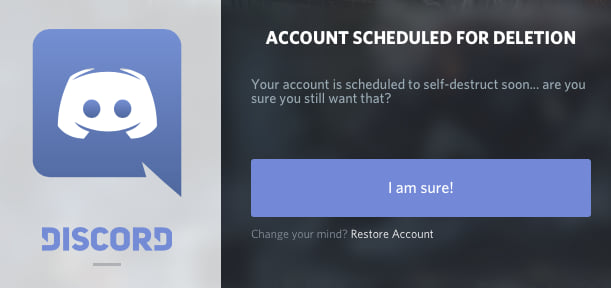
Deleting your Discord account is a straightforward process you can complete in just a few steps:
- Log into the Discord website and go to your User Settings.
- Scroll down and click “Delete Account” under the Account section.
- Discord will ask if you’re sure you want to proceed. Click “Continue” to confirm.
- Enter your password when prompted to verify your identity.
- Click “Delete Account” one final time.
And that’s it! Discord will immediately log you out and begin removing your account.
The process is quick and easy to initiate on your own. However, deletion can take time to fully complete behind the scenes.
How Long Does Discord Account Deletion Take?
After starting the deletion process, your Discord account isn’t gone right away. Here is a general timeline for Discord account deletion:
- Instantly: You are logged out of your account when you confirm deletion.
- Within 1 Hour: Your profile and data are no longer visible to other users.
- Within 1-3 Days: Account removal finishes and your data is purged from Discord’s active servers.
- Within 14 Days: All residual backup data is cleared from Discord’s systems.
So while deletion happens quickly from a user perspective, give Discord up to two weeks to fully erase your account and data from their systems.
The waiting period gives you a chance to change your mind if you regret deleting your account immediately after starting the process.
How to Check If Your Discord Account Is Deleted
Since Discord account deletion is not instant, how can you check if your account is fully removed? Here are a few ways to verify deletion status:
Attempt to Log In
The easiest way is to simply try logging into your account. If your username and password don’t work, that’s a clear sign your account no longer exists.
Of course, this only works if you don’t remember your exact login credentials. But assuming you don’t have that info handy, failed login attempts indicate deletion is complete.
Search for Your Profile
Another method is to search Discord for your former username. If your profile no longer shows up in search results, that confirms your account has been removed.
You can also ask a friend to search for your profile from their end. The goal is to verify your account profile and posts no longer appear on Discord.
Check Data Erasure Laws
Since Discord is based in the United States, they must comply with data protection laws like the California Consumer Privacy Act (CCPA).
These regulations legally require Discord to delete your data upon request. So you can trust they have policies in place to fully erase your information within 14 days absent a valid business reason.
Checking their regulatory compliance helps confirm your data is securely removed from their systems within the expected timeline.
What If You Change Your Mind?
Let’s say you decide soon after starting the deletion process that you want to keep your Discord account after all. Is it possible to get your account back?
Unfortunately, once you confirm deletion of your Discord account, there is no way to undo it. The deletion process cannot be stopped or reversed.
However, all hope is not lost. You can always create a brand new Discord account using the same email address as your deleted account.
Your old profile and message history will be gone. But you can build your friend networks back up and customize your new account however you prefer.
The key is to act fast if you have second thoughts about deleting your account. If you contact Discord support immediately, they may be able to intervene on your behalf before deletion finishes. But there are no guarantees.
Stay in Control of Your Discord Experience
Discord offers great ways to interact with gaming communities, fandoms, and personal connections. But taking a break or leaving permanently should be just as easy.
Now you know how to take charge of your Discord experience by deleting your account when ready. You also understand how long the process takes and ways to double-check your account is fully removed.
By following Discord’s deletion steps, you can feel confident your personal data is erased in compliance with privacy laws. And if you change your mind quickly, there may still be a chance to recover your account.
In most cases, Discord makes it straightforward to check if your account is permanently deleted within two weeks. So you can move on from Discord smoothly when the time comes.
Frequently Asked Questions About Discord Account Deletion
Still have questions about deleting your Discord account and verifying it’s gone? Here are answers to some commonly asked questions:
Does deleting your Discord account delete your messages?
Yes, deleting your Discord account permanently erases your message history, profile info, connected accounts, and any other personal data from Discord’s systems. Your messages will no longer be visible to anyone.
Can you recover a deleted Discord account?
Unfortunately, once your Discord account is deleted, there is no way to recover or restore it. The process cannot be reversed. Your only option is to create a brand new account.
How do you know when Discord account deletion is complete?
Discord aims to completely delete accounts within 14 days. You can verify your account is fully deleted by attempting to log in or searching for your old profile. When your login fails and profile can’t be found, deletion is complete.
Is any of your data saved after Discord account deletion?
Discord removes all personal data including messages, contacts, history, etc. from their active servers within 1-3 days. Any residual data is purged within 14 days. They should not retain any user data after your account is deleted.
Can someone else reopen your deleted Discord account?
No, only you as the account owner can delete your Discord account. And once it’s deleted, it’s gone for good. No one else can reactivate or restore your deleted account.
What happens to your Discord server when you delete your account?
If you owned a Discord server, it will also be deleted when your account is removed. Other moderators will not be able to maintain or restore a server linked to a deleted account.
Is it better to disable or delete your Discord account?
Disabling your account just deactivates it temporarily, while deleting removes your account completely. If you want a permanent break, account deletion is better. Disabling is ideal for a temporary hiatus.
Disclosure: The articles, guides and reviews on BlowSEO covering topics like SEO, digital marketing, technology, business, finance, streaming sites, travel and more are created by experienced professionals, marketers, developers and finance experts. Our goal is to provide helpful, in-depth, and well-researched content to our readers. You can learn more about our writers and the process we follow to create quality content by visiting our About Us and Content Creation Methodology pages.
