Have you ever wanted to create your own Discord bot to enhance your server? Bringing a custom bot online allows you to add cool new features, automate tasks, and provide helpful tools for your community.
In this guide, I’ll walk you through the entire process of building, coding, and hosting your own Discord bot from scratch. We’ll cover everything from generating bot accounts to choosing a hosting platform so you can get your bot up and running.

Getting Started with Discord Bots
The first step is understanding exactly what a Discord bot is and how it works.
A Discord bot is an automated program that carries out tasks and provides tools for your server. It runs 24/7 and responds to commands from users.
Bots can do all sorts of helpful things like welcome new members, moderate conversations, play music, run minigames, and more. They run inside Discord using the Discord API and don’t require any special hardware or software.
Some key things to know about Discord bots:
- They operate using bot accounts, not regular user accounts. You’ll need to create a dedicated bot account.
- Bots only respond to specially formatted bot commands sent in Discord channels.
- You code bots using the Discord.js library for Node.js or Python. Popular frameworks like Discord.py simplify the process.
- Bots run persistently on a server or cloud platform. You can’t just run them on your own computer.
Now that you understand bots, let’s look at how to actually create one from scratch.
Creating a Discord Bot Account
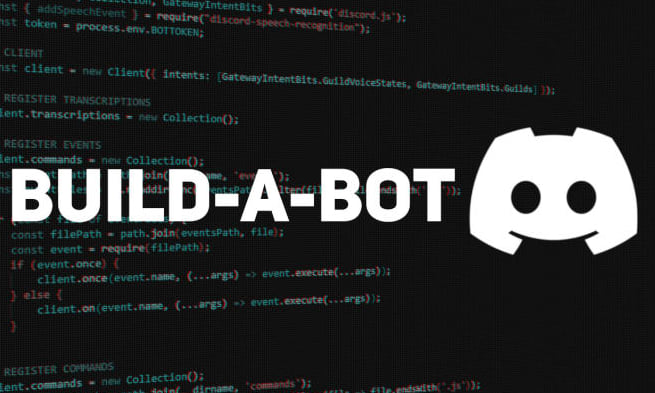
The first step is to create a dedicated bot account on Discord. This provides the identity that your bot will use.
Here’s how to create a bot account:
- Head to the Discord Developers Portal and log in with your Discord account.
- Navigate to the Applications tab and click “New Application”. Give the application a fun name.
- Open the application and head to the Bot tab. Click “Add Bot”. Confirm the action.
- Give your bot a friendly display name and username. Click Save Changes.
Your new bot application is ready! Take note of the token provided on the Bot tab. This will allow your bot to log in to Discord. Keep this secure.
I recommend enabling both the PRESENCE INTENT and SERVER MEMBERS INTENT on the Bot tab. This allows your bot to see who is in voice channels and servers.
With your dedicated bot account created, you can now start coding up your bot!
Coding Your Discord Bot
Now for the fun part – actually coding your Discord bot’s functionality. This is where you give your bot cool commands, tools, plugins, and features.
The most popular library for coding Discord bots is Discord.js, which provides handy abstractions over the Discord API. I recommend using it along with Node.js.

Here are the basic steps to code a simple bot with Discord.js:
- Install Node.js if you don’t already have it.
- Create a new Node.js project folder and open a terminal.
- Install Discord.js and Nodemon with
npm install discord.js nodemon. This allows hot reloading during development. - Create an index.js file and require the discord.js module.
- Create a Discord client instance using your bot token.
- Add a ready event to log when the bot starts up.
- Add a message event to listen for commands.
- Send a reply when you see the !ping command.
- Start your bot using
nodemon index.js.
This simple ping-pong bot demonstrates the basics of responding to Discord commands. You can expand on this to add moderation, music, games, and anything else you want!
Some tips for coding your bot:
- Use command handlers to nicely organize all commands.
- Store tokens and configs in a
.envfile for security. - Handle errors and edge cases appropriately so the bot doesn’t crash.
- Comment your code as you go so it’s easy to maintain.
With a coded bot that works locally, it’s now time to get it up and running online!
Hosting Your Discord Bot

To actually bring your Discord bot online, you need to host it persistently on a server or platform.
You have a few different options for Discord bot hosting:
Self-Hosting on a Cloud Server
One option is to rent a VPS (virtual private server) and host the bot yourself. Popular providers like DigitalOcean, Vultr, and Linode all offer affordable VPS plans.
The steps would be:
- Rent a basic Ubuntu VPS with hosting provider.
- SSH in and install Node.js.
- Install PM2 to run your bot code and auto-restart on crashes.
- Clone your bot code repo and install dependencies.
- Launch with PM2 to start the bot.
- Configure a firewall and SSL for security.
Self-hosting takes more technical skill but offers maximum control and customization. Just be sure to properly secure and optimize your server.
Using a PaaS like Heroku
Another good option is using a Platform-as-a-Service (PaaS) like Heroku to instantly deploy and host your bot.
With Heroku you can get up and running in just a few clicks:
- Create a free Heroku account.
- Install the Heroku CLI to deploy from your machine.
- Modify your bot’s code to work with Heroku env vars.
- Initialize a git repo for your bot code.
- Use the CLI to create the app and push code to Heroku.
- The bot will build, install dependencies, and launch automatically!
Heroku handles all the server management for you. It’s a bit simpler than self-hosting, with the tradeoff being less control.
Using a Discord Bot Hosting Service
For maximum convenience, there are specialized Discord bot hosting services like Anthropic that handle everything automatically:
- Instant setup and deployment of your bot with no server management required.
- Easy scaling, monitoring, debugging, and optimization of your bot.
- Downtime alerts, redundancy, and round-the-clock support.
- Tools for managing commands, updates, configs, environments, and more.
- Advanced server infrastructure tailored for high-performance Discord bots.
Discord-specific bot hosting makes launching your bot painless. Just upload your code and the service handles the rest.
Which Hosting Option Should You Choose?
The “best” Discord bot hosting for you depends on your needs:
- If you want maximum control, self-hosting on a VPS is a great option. This puts you fully in charge.
- For a hands-off approach, use a service like Heroku or specialized Discord bot hosting. They manage it all for you.
- Evaluate costs, features, ease-of-use, reliability, scaling needs, and your technical skills.
In general, I’d recommend starting with Heroku or a purpose-built Discord hosting service. Once your bot takes off, you can look at taking over the hosting and infrastructure if needed.
Finalizing Bot Setup
With your bot hosted and running, there are a few final steps to complete the setup:
- Add your bot to your Discord server using the OAuth2 URL shown in your bot application.
- Ensure the bot has permission to read/send messages in your server.
- Create a few basic commands for your new bot so your community can start using it!
- Consider creating a website for your bot with docs, commands, hosting credits, and other information.
- Spread the word to your community about your awesome new Discord bot!
Conclusion
Creating a custom Discord bot for your server is an ambitious but rewarding project. By following this guide, you can build, host and launch a bot that provides helpful tools and automation for your community.
While launching a bot takes some effort, the end result is enhancing engagement and fun on your Discord server. The tips in this guide will help you overcome each step in the process.
Now get out there, dream up some awesome bot ideas tailored to your community, and bring your own unique Discord bot online!
Frequently Asked Questions
Do I need to know how to code to create a Discord bot?
Yes, you’ll need to have some knowledge of JavaScript and Node.js to code a bot using Discord.js. Some pre-built bot templates can help get you started.
What’s a good starting bot feature to code?
Try implementing a simple command like !ping. This will respond with “Pong!” and is a good intro to sending/receiving messages.
How much does it cost to host a Discord bot?
Hosting costs vary depending on the platform. Heroku and VPS instances start around $5-10/month. Specialized Discord bot hosting has plans from $15-50/month.
Can I use a Raspberry Pi to host my Discord bot?
Technically yes, but the Raspberry Pi struggles with persistent rigorous workloads. For bots that need high uptime and reliability, use a robust cloud hosting platform instead.
How do I add my bot to multiple Discord servers?
In your bot application, generate a unique OAuth2 URL and have server owners use this link to add your bot. This allows your bot to join any server that enables it.
Why does my bot go offline randomly?
This is likely because the bot crashed and isn’t set to auto restart. Use a process manager like PM2 to monitor your bot and restart on failures. Proper error handling in your bot code also helps.
Is there a limit to how many commands a Discord bot can have?
There’s no hard limit, but avoid having dozens of useless commands. Stick to a core set of useful, relevant features for your community. You can always expand the bot over time.
Can I make my Discord bot public for others to use?
Absolutely! Public bots that join new servers via invite link need to go through a verification process by Discord. But after review, they can be used by anyone.
Disclosure: The articles, guides and reviews on BlowSEO covering topics like SEO, digital marketing, technology, business, finance, streaming sites, travel and more are created by experienced professionals, marketers, developers and finance experts. Our goal is to provide helpful, in-depth, and well-researched content to our readers. You can learn more about our writers and the process we follow to create quality content by visiting our About Us and Content Creation Methodology pages.
