Do you find yourself frustrated by constant messages stating “iPhone needs to cool down before you can use it,” or dealing with a sluggish phone due to overheating? If so, know that you’re not alone. Many iPhone users face these issues, especially after upgrading their device’s iOS.
But don’t let this problem ruin your experience with your beloved iPhone. You deserve a device that operates at its best and we’ve got the solutions that’ll keep your phone running smoothly.
Are you experiencing iPhone overheating issues? Don’t worry, we’ve got you covered with this comprehensive guide providing data on the causes of overheating and top ways to fix it.
Our easy solutions will help you say goodbye to the headache of overheating and enjoy optimal performance with your iPhone – whether it’s an external or internal issue.

Reasons for iPhone Overheating
External factors
When the iPhone overheats, it’s natural to assume that there might be a problem with the device. But sometimes external factors are responsible for this issue. For example, charging your phone in direct sunlight or hot places can cause it to heat up. So beware.
Running too many apps at once
When too many apps run at the same time, it can make your iPhone overheat. The phone’s workload increases and requires more power which results in warmth generation, draining battery life and reducing RAM capacity. Hence, causing an overheating issue on your iPhone.
Faulty hardware components
When your iPhone overheats, faulty hardware components might be a potential culprit. In this scenario, it’s advisable to seek help from an experienced technician instead of trying to fix it on your own.
The battery and charging port are two common hardware malfunctions causing heating issues that require professional intervention.
Steps to Fix iPhone Overheating Problems
Force Close All Apps and Restart The iPhone
Running too many apps at once is a common reason for an iPhone overheating. To fix this problem, the user should first force close all of their running applications and subsequently restart the device.
Sometimes, a simple solution can fix software malfunctions or crashes that cause overheating problems. This issue can overload the system and alter how certain hardware functions, like the charging mechanism. Thankfully, this solution can help avoid those problems.
Eliminate unnecessary memory and CPU usage on your iPhone by force quitting all apps. To do so, swipe up from the bottom of the screen and hold your finger until the app switcher appears. Swipe up on every app to force quit it. Give your phone a fresh start by restarting it afterward.
Disable Unnecessary Features and Functions
To fix iPhone overheating issues, one can try disabling unnecessary features and functions. Here are some simple steps to follow:
1. Turn off location services since they may drain the battery and lead to overheating.
2. Disable background app refresh for non-essential apps in Settings > General > Background App Refresh as it can also drain your phone’s battery causing it to overheat.
3. Turn off Push Mail by navigating to Settings > Passwords & Accounts > Fetch New Data and switch off Push since it consumes power and data when checking for new messages that might trigger overheating.
One can improve their iPhone’s battery and avoid overheating by simply disabling any unnecessary features and functions.
Reset All Settings
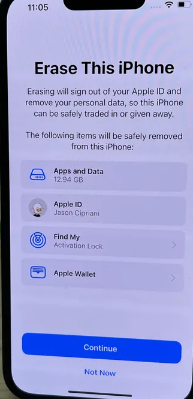
To fix iPhone overheating problems, resetting all settings is a potential solution. This process doesn’t delete any personal data. And it can help eliminate glitches or conflicts that may be contributing to the iPhone’s overheating. It’s worth considering this action before taking more drastic measures such as contacting support or seeking repairs.
To reset all settings, head over to “Settings” and tap on “General”. From there, select “Reset” and choose “Reset All Settings”. Be aware that this action will also reset personalized features like your wallpaper and keyboard preferences.
Before proceeding, it’s crucial to back up all necessary data. Once the iPhone has been reset, careful monitoring is advised to check if overheating continues. Seeking professional repair assistance is recommended if it persists.
Keep the iPhone Out of Direct Sunlight
When you notice your iPhone overheating, one of the primary culprits could be direct sunlight. Apple suggests keeping your device away from sun exposure to prevent it from heating up.
The sun can raise your phone’s internal temperature and lower its performance as a result. To avoid this unfortunate situation, it’s best to keep your phone shaded or indoors.
For outdoor use, avoid direct sunlight on your device to prevent overheating. To maintain the longevity of your device, prevention is key – so remember to keep it shaded when exposed to sunlight.
Charging Phone in Direct Sunlight or Hot Places
Charging your iPhone under direct sunlight or hot places can cause it to overheat, and is one of the most common reasons leading to overheating.
Exposure to high temperatures from hot environments like a bakery or direct sunlight may result in your device being too difficult to handle. It’s advisable to remove your phone from direct sunlight immediately and wait for the temperature to cool down before using or charging it.
Avoid Using The iPhone While It’s Charging
To prevent overheating issues, it is crucial to avoid using your iPhone while it’s charging. Using your phone while charging can put excessive pressure on its battery and lead to elevated temperatures causing irreversible damage to the phone’s hardware components. Such damage could harm performance more significantly in the long run.
To avoid any issues when charging your iPhone, it’s best practice to close all unnecessary apps and features. Additionally, keeping your phone away from direct sunlight and using an Apple charger (instead of a third-party one) can help prolong its lifespan.
Update iOS And Apps Regularly

Regularly updating your iPhone’s iOS and apps is critical in maintaining its optimal performance and preventing potential overheating issues.
By installing the latest software updates, you can take advantage of bug fixes and improvements that can significantly enhance your device’s stability, efficiency, and security. Keep your iPhone running smoothly by prioritizing regular updates.
Outdated apps and software can lead to compatibility issues with your phone’s system, which might cause improper functioning and overheating.
It is important to check for app updates in the App Store regularly and keep your iOS up to date to prevent these issues from arising.
Keeping your device up to date has many benefits, including extending the battery life and preventing overheating from a faulty battery. Updating iOS and apps regularly can be a helpful habit towards avoiding iPhone overheating issues while ensuring long-lasting performance.
Clean The iPhone’s Charging Port
To keep your iPhone running smoothly, it is important to take good care of its charging port. Over time, dirt and debris can build up in the port, causing charging problems that could lead to overheating issues.
If you’re worried about cleaning it yourself because of the fragile nature of the port, pause for a moment. Follow some simple steps and clean without damaging it.
Fortunately, there are simple yet effective steps that can safely clean your iPhone’s charging port without any damage.
One of the recommended methods is using a toothpick to gently remove any visible dirt or debris inside the port. It’s crucial to avoid metal tools as they tend to cause extensive harm that may require replacing the entire port.
Additionally, you can quickly eliminate any dust on your iPhone by using a simple trick. Grab a can of compressed air and give the charging port a quick blast.
This easy step will ensure that your battery and charging system are not damaged in the long run. Remember, regular cleaning is the key to keeping your iPhone
Replace the iPhone Battery
If you have tried every possible way to fix your iPhone’s overheating issue but didn’t succeed, consider replacing the battery. A faulty battery is a common cause of overheating that can also harm your phone’s performance.
Here are some signs that indicate it’s time for an iPhone battery replacement:
- If your iPhone shuts down unexpectedly or fails to hold its charge for long periods.
- If the battery percentage drops rapidly even when you’re not using the device.
- If the battery swells or becomes deformed. Trust us with this reliable solution!
Replacing your iPhone battery can be done easily by seeking professional help or doing it yourself. Apple stores provide battery replacement services for a fee. But if you prefer to do it on your own, you can purchase genuine replacement batteries online and watch instructional videos carefully to avoid any potential damage. Remember that using genuine parts and following the instructions accurately is essential.
Seek Professional Repair Assistance
If all the previous steps to fix your iPhone overheating problem have been tried and it persists, seeking professional repair assistance is advisable. Don’t hesitate to take your device to an authorized Apple service centre or a reliable third-party repair shop for expert help.
To avoid making things worse, don’t attempt to fix your iPhone without the proper tools and knowledge. Besides damaging your phone, you might even get hurt yourself!
And if you tamper with your device, chances are that any remaining warranty will be voided. Do the smart thing and seek professional help instead. Let iPhone experts analyze the problem for you and perform the necessary repairs skillfully and accurately.
Optimizing your iPhone’s performance is crucial to ensure smooth functioning. If you experience overheating issues or faulty hardware components, seeking professional assistance is essential.
It may include replacing the faulty parts or getting a battery replacement. Taking prompt measures can guarantee that your iPhone operates at its optimal conditions.
Conclusion
To ensure your iPhone runs smoothly without any complications, it’s imperative to address overheating problems as soon as possible.
This involves understanding how overheating can arise and watch for the warning signs. If you take proactive measures to avoid overheating or encounter issues, there are several troubleshooting options available to you for effective resolution.
Disclosure: The articles, guides and reviews on BlowSEO covering topics like SEO, digital marketing, technology, business, finance, streaming sites, travel and more are created by experienced professionals, marketers, developers and finance experts. Our goal is to provide helpful, in-depth, and well-researched content to our readers. You can learn more about our writers and the process we follow to create quality content by visiting our About Us and Content Creation Methodology pages.

