Learning to program in Python can seem daunting at first, but with the right approach and helpful tips, you can get up and running quickly. As a beginner, focus on the fundamentals, practice often, and don’t be afraid to ask questions. Follow these tips and tricks to set yourself up for Python programming success.
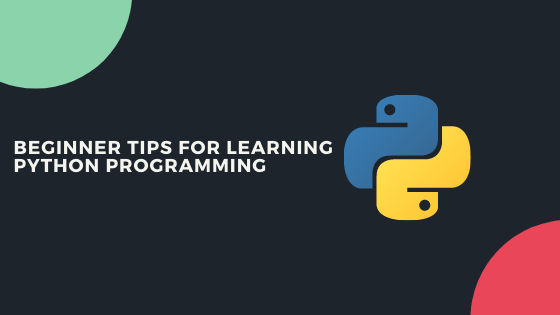
1. Choose a Good Learning Resource
When first starting out, it’s important to find high-quality learning materials that teach Python in a beginner-friendly way. Here are some good options to consider:
- Structured Courses: Try a course like Python for Everybody or Coursera’s Python courses. These will walk you through Python concepts step-by-step.
- Online Tutorials: Websites like Real Python and Programiz have free Python programming tutorials for beginners.
- Books: “Automate the Boring Stuff with Python” and “Python Crash Course” are two best books to learn python programming.
Choose a learning resource that provides hands-on exercises, sample code, and beginner-level explanations. Having structure helps prevent feeling overwhelmed as a new Python programmer.
2. Install Python and Set Up a Development Environment
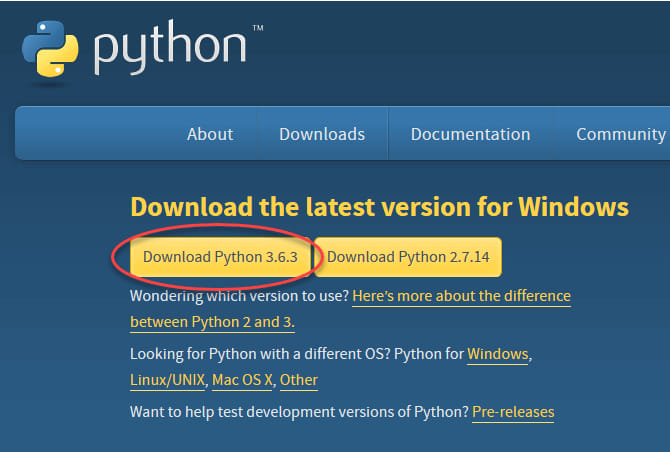
Before you can start coding Python, you’ll need to install the Python interpreter on your computer. You’ll also want to set up a development environment, which is the program you’ll write and run code in. Here’s how:
- Install Python: Download the latest version of Python (3.x) from Python.org. Run the installer and make sure to check the option to add Python to your system PATH.
- Choose an IDE: Python IDEs (integrated development environments) make coding easier. Try PyCharm or Visual Studio Code which both have great Python support.
- Try an online IDE: For quick experiments, use an online IDE like repl.it so you can code Python right in your web browser.
Starting out, any combination of local and online IDEs will help you write, run, and debug Python code efficiently as a beginner. Although, a lot of beginners do not have the basic idea of how to install python packages using pip and this may create a problem for them in getting the desired output. One of the biggest advantages of installing python packages is that the learners get access to the additional functionality that is not available in the Python Standard Library.
3. Learn Python Syntax and Key Concepts
Python uses indentation, not curly braces, to define code blocks. Become familiar with Python’s main syntax elements and key building blocks:
- Statements: A standard line of code like
print('Hello')orx = 5is a statement. Python executes each statement in order. - Variables: Use variables like
x = 5to store data in memory that can be referenced later. - Functions: Functions like
print()andlen()execute reusable blocks of code. Call them usingfunction_name(). - Conditionals: Statements like
if-elseandmatch-caseallow conditional logic in code. - Loops: Execute code repeatedly with
forandwhileloops to iterate through data. - Data Structures: Lists, tuples, dicts store, organize and access data in different ways.
- Classes: Define custom data types using classes. Create object instances from classes.
- Modules: Import modules like
mathandrandomto add extra functionality.
Start small, learn by doing, and refer back to documentation as you code to cement your Python knowledge.
4. Practice Python Skills with Simple Projects
Reading and watching tutorials will only get you so far. To really learn Python, you need to practice it by building projects. Start with small programs that use core skills like:
- Calculators: Make calculators that add, subtract, multiply using functions.
- Dice Rollers: Simulate dice rolls using the
randommodule. - Mad Libs: Prompt for nouns, verbs, adjectives and insert them into a story template using string concatenation.
- Number Guessing: Generate a random number and have the user guess it in a certain try range.
- Rock Paper Scissors: Make the classic hand game against the computer using conditionals.
Come up with your own simple project ideas and implement them. Stay focused on core Python skills you’re trying to improve.
5. Learn How to Debug Python Code
Bugs and errors are inevitable when you’re first learning Python. Learning debugging skills early on will help you fix issues faster:
- Read the error message: The error text gives you clues on how to fix things. Look closely at line numbers.
- Print statements: Add
print()calls in strategic spots to output variable values at key points. - Use an IDE/linter: Debuggers let you step through code line-by-line. Linters highlight issues before running code.
- Search online: Chances are someone else ran into your error. Google the exact error text or description.
- Ask for help: Get clues and guidance on community forums like Stack Overflow when stuck.
Debugging is a key programming skill. Be proactive about fixing errors to develop Python mastery.
6. Continue Your Python Learning Journey
Learning Python is a long but rewarding journey. Be patient, keep practicing, and expand your skills over time:
- Revisit old concepts frequently to reinforce your Python knowledge.
- Gradually take on more complex programming techniques like file I/O, exceptions, concurrency.
- Explore popular Python packages like NumPy, Pandas, Matplotlib to enhance your programs.
- Consider taking on larger Python projects involving real-world data analysis or automation.
- Never stop learning! Read programming blogs, listen to podcasts, join a local Meetup group.
Stick with it, trust the process, and you’ll continue to grow as a Python programmer.
7. Take Regular Breaks
It is important for the programmers to take breaks during working on a programming task. Sometimes, it becomes essential to take breaks when you are part of study sessions that include a lot of information. If you experience any doubt and are failing to solve the issue then it is advised to take a break of 25-30 minutes. In doing so, leave the computer, go for a walk, eat something, or chat with your friends or family to divert your mind from the work.
Conclusion
Learning Python opens up an endless world of programming possibilities. Start with the core building blocks, practice writing small programs, learn debugging – and you’ll be on your way. Be patient with yourself, focus on fundamentals, and keep walking through coding tutorials. Before you know it, you’ll have the Python skills to build just about anything you can imagine.
FAQs
What is the best way to start learning Python as a complete beginner?
The best way to start is by taking a structured course, following interactive tutorials, and installing Python on your computer to code alongside lessons. Focus only on core beginner concepts first before tackling more advanced topics.
Is Python a good first programming language to learn?
Yes, Python is an excellent first language due to its straightforward syntax, emphasis on readability, and large standard library. The wide popularity of Python also means there are many learning resources available.
How long does it take to learn Python?
It depends on your learning style, but expect it to take several months of consistent practice before you get truly comfortable with Python as a beginner. Learning core syntax and basics may be quicker, but start building projects and using Python across different domains to deepen your knowledge. Be patient and persistent.
What can I build with Python as a beginner?
As a beginner focus on small command line programs that perform simple tasks like calculations, generating random values, text manipulations. After mastering basics, try building games, productivity tools, scraping projects, automating daily tasks and more. Let your interests guide what programs you build to stay motivated.
What are some common mistakes beginners make with Python?
Common beginner mistakes include poor indentation causing errors, attempting advanced techniques too early, repeating code instead of using functions/loops, not commenting code, improper variable naming conventions, and forgetting to convert data types. Coding without focus on readability and testing is another big pitfall.
Is Python good for machine learning and data science?
Yes, Python has many popular machine learning, data analysis, and visualization packages like Pandas, NumPy, SciKit-Learn, Matplotlib. The Python data science ecosystem makes it a popular choice for working with data.
Disclosure: The articles, guides and reviews on BlowSEO covering topics like SEO, digital marketing, technology, business, finance, streaming sites, travel and more are created by experienced professionals, marketers, developers and finance experts. Our goal is to provide helpful, in-depth, and well-researched content to our readers. You can learn more about our writers and the process we follow to create quality content by visiting our About Us and Content Creation Methodology pages.

