Have you ever watched a movie or TV show and felt completely immersed in the story thanks to powerful, multidimensional audio that makes you feel like you’re right there in the action? That’s the magic of Dolby Atmos sound, and it’s now available on select Netflix titles for an extra cinematic viewing experience right from your own home.
In this guide, I’ll explain what Dolby Atmos is, why it’s so amazing, how to get it working on Netflix, what devices you need, and how to find the Netflix movies and shows that support Atmos audio. Let’s dive in!

What is Dolby Atmos?
Dolby Atmos is a surround sound technology that produces immersive, three-dimensional audio for an ultra-realistic listening experience. It creates sound that seems to flow all around you, even overhead, making you feel like you’re inside the action.
Traditional surround sound is limited to 5.1 or 7.1 channels coming from speakers placed around the room. Dolby Atmos goes beyond this by adding in height channels, allowing for sounds to be placed and moved with precise detail in a 3D space.
With Dolby Atmos, you’ll hear helicopters fly overhead, bullets whizzing past, and explosions rumbling all around you. It brings entertainment to life like never before.
Why Dolby Atmos Matters for Netflix
Many of Netflix’s biggest original shows and movies, like Stranger Things, The Adam Project, and Red Notice, are mixed in Dolby Atmos. This means that the directors and sound engineers tailored the audio specifically for Dolby Atmos playback.
Without Dolby Atmos, you’ll be missing out on hearing these productions as the creators intended. The incredibly immersive soundscapes and spatial detailing won’t be there.
Enabling Dolby Atmos gives you a major boost in audio quality and realism for supported Netflix content. You’ll uncover a whole new layer of sound that profoundly impacts the viewing experience.
Devices and Requirements to Get Atmos on Netflix
To enjoy Dolby Atmos audio on Netflix, you’ll need:
- A compatible Netflix plan – Either of Netflix’s Standard or Premium plans allow Atmos streaming. The Basic plan does not support it.
- A device that supports Atmos – Most newer smart TVs, media streamers, smartphones, tablets and gaming consoles support Atmos from Netflix. I’ll list some of the most popular compatible devices below.
- An Atmos-enabled speaker system – This can be a surround sound system with physical overhead or up-firing speakers, a soundbar with virtual height channels, or even just your TV’s built-in speakers in some cases. More details below.
Here are some of the most common devices that let you use Dolby Atmos with Netflix:
- Smart TVs – Most newer 4K TVs support Atmos, including models from Samsung, Sony, LG, Vizio, Hisense and TCL. Many 1080p sets support it too.
- Streaming Media Devices – The Amazon Fire TV Stick 4K, Fire TV Cube, Fire TV Stick, Apple TV 4K, NVIDIA Shield, Chromecast with Google TV and Roku streaming devices can all handle Atmos.
- Game Consoles – The PS5, PS4, PS4 Pro, Xbox Series X/S and Xbox One S/X support Dolby Atmos passthrough from Netflix.
- Mobile Devices – Devices running Android 10 and higher or iOS 14 and higher can stream Netflix with Dolby Atmos to compatible speakers and headphones.
- Windows/Mac Computers – Windows 10 PCs and Apple Macs can output Atmos audio from Netflix if you have Dolby Atmos compatible speakers or headphones.
- AV Receivers – Most modern AV receivers that support Atmos decoding can deliver Atmos sound from Netflix using the built-in Netflix app or when connected to another streaming device above.
As for audio systems, having physical in-ceiling or up-firing Atmos speakers installed is the ideal way to experience Dolby Atmos. However, many soundbars and TVs now feature virtual height channel processing to simulate the Atmos experience using psychoacoustic techniques even without real overhead speakers.
For the full Atmos effect you need either:
- A surround sound system with in-ceiling or up-firing Dolby Atmos speakers. A 5.1.2 or 7.1.2 setup is common.
- A Dolby Atmos soundbar with virtual height channels
- A Dolby Atmos enabled TV with virtual height processing built-in
With the right devices that support Atmos paired with a compatible Netflix plan, you can start streaming Dolby Atmos now. Keep reading to learn how.
How to Activate Dolby Atmos on Netflix
Enabling Dolby Atmos on Netflix only takes a few simple steps:
- Confirm your Netflix subscription – As mentioned earlier, you need a Standard or Premium Netflix plan, not the Basic option.
- Set up any compatible Atmos hardware – Install your soundbar, surround system, headphones or other Atmos device if you haven’t already.
- Enable Dolby Digital Plus output – In your TV, streaming device or game console’s audio settings, turn on Dolby Digital Plus or Dolby Digital output. This allows Atmos to be sent to your speakers in an encoded format.
- Sit back and start streaming! – Open the Netflix app and select an Atmos-supported show or movie. Atmos will automatically play if everything is set up correctly.
- Adjust audio settings – You may want to play with settings like surround sound mode, EQ, volume levels, etc. to get the optimal Atmos experience on your specific hardware.
And that’s all there is to it! Netflix will automatically provide the Dolby Atmos soundtrack on compatible content if your devices support it. There are no extra apps to install or associated fees.
Note that you can’t get Atmos sound on Netflix using a web browser – it’s only available in the official Netflix app on supporting hardware. Time to start watching!
Finding Netflix Movies & Shows with Dolby Atmos
Wondering what to watch with your newfound Atmos capabilities? Here are some tips for finding Netflix content that supports immersive Dolby Atmos sound:
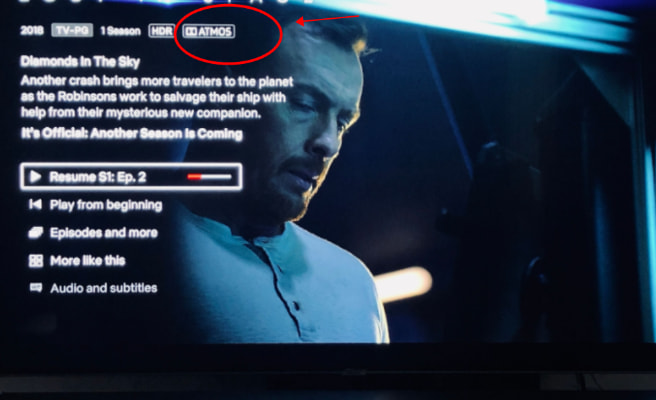
- Look for the “Dolby Atmos” logo on movie/show title screens within the Netflix app. This confirms Atmos support.
- Search for “Dolby Atmos” in Netflix to see all compatible titles.
- Many Netflix Original movies and shows support Atmos. Focus on exclusives.
- Newer titles are more likely to have Atmos – start with recent releases.
- Action movies and sci-fi/fantasy films often have Atmos due to advanced audio effects.
- Comedies, dramas and animated content has Atmos support too in some cases.
Some popular Netflix titles that support Dolby Atmos include:
- Movies like The Adam Project, Red Notice, The Gray Man, Day Shift, The Old Guard, 6 Underground, Bird Box and many more.
- Netflix original shows like Stranger Things, The Witcher, Shadow and Bone, Lost in Space, Sweet Tooth and others.
- Stand-up comedy specials like Aziz Ansari: Nightclub Comedian, Amy Schumer: Growing, Kevin Hart: Irresponsible and more.
There are over 150 Netflix original movies and shows that take advantage of Dolby Atmos as of September 2022, with more being added all the time.
Getting the Most Out of Dolby Atmos on Netflix
Here are some final tips to make sure you’re getting the full Dolby Atmos experience while streaming Netflix:
- Test different surround sound modes on your equipment to find the ideal setting. Dolby Surround and DTS: Neural X are common modes that upmix audio optimally.
- Adjust speaker levels, EQ and other audio settings to balance overhead and surround effects based on your setup.
- Place speakers properly and consider adding overhead or up-firing modules if possible. Proper setup is key.
- Move seating position or angles to find audio “sweet spots” in your space.
- Listen at higher volumes to fully hear the dynamics in the Atmos mix.
- Pay attention to overhead and environmental sounds that pan around the 3D space.
- Watch scenes heavy with action, environmental effects and music to highlight the immersive audio.
With the above steps, you can easily unlock the benefits of Dolby Atmos on Netflix using any compatible smart TV, streaming device, game console or mobile device. Game of Thrones in Dolby Atmos? Sign me up! Your favorite movies and shows will sound better than ever, placing you right in the heart of the action.
FAQ About Getting Dolby Atmos on Netflix
Do I need new hardware or speakers for Netflix Atmos?
Not necessarily – many newer TVs support generating virtual height effects from their built-in speakers. But a real Atmos setup is recommended.
What’s the difference between Dolby Digital and Dolby Atmos?
Dolby Digital is “traditional” surround sound while Atmos adds 3D positional audio above and around you.
Does Netflix Atmos work with soundbars?
Yes, many new Dolby Atmos soundbars can create virtual height effects and streaming Atmos.
Can any Netflix plan get Atmos or just Premium?
Netflix Standard ($15.50/month) and Premium ($20/month) both support Atmos. Basic ($10/month) does not.
How do I know if a show or movie uses Dolby Atmos?
There is a Dolby Atmos logo on the Netflix title screen and description for Atmos-enabled content.
Is Netflix Dolby Atmos available on all platforms?
Atmos works on smart TVs, media streamers, game consoles and mobile – but not on web browsers.
Does Netflix automatically play Atmos if available?
Yes, the Atmos version will play automatically on supported devices and content. No manual selection required.
I hope this guide has helped explain the benefits of Dolby Atmos immersive audio and how to start streaming Netflix titles with Atmos support. With the right configuration, you can enjoy shocking realism and 360-degree sound that fully immerses you in your favorite film and series. It’s the ultimate way to get maximum thrills and entertainment from Netflix!
Disclosure: The articles, guides and reviews on BlowSEO covering topics like SEO, digital marketing, technology, business, finance, streaming sites, travel and more are created by experienced professionals, marketers, developers and finance experts. Our goal is to provide helpful, in-depth, and well-researched content to our readers. You can learn more about our writers and the process we follow to create quality content by visiting our About Us and Content Creation Methodology pages.
