The Camera App for an iPad or iPhone might sometimes fail, resulting in an issue that causes the Camera to stop working on iPhone, and it might display as a blank screen when using the camera.
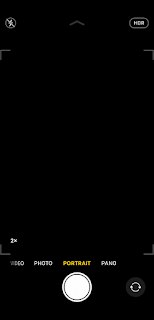
The iPhone’s Camera Does Not Work
Users have generally reported various issues with the phone’s camera, some are listed below.
- The camera flash is out of sync with the shots or is delayed.
- A black screen is displayed on the camera.
- The Camera application has become stuck or frozen.
- The Camera App, it seems to lag.
- Certain camera features, such as HDR or flash, are missing.
Regardless of the model of your iPhone, you should be able to resolve the issues listed above by following the steps given below.
1. Force Close The Camera Software
Typically, when the Camera becomes stuck or the iPhone Camera displays a black screen, the Camera App might not load correctly.
This can be resolved by forcing the Camera App to close and then relaunching it. To do so, tap the Home button twice and then swipe up from the bottom of the screen to terminate the running Camera App.
If your iPhone lacks a Home button, hit the Power button and swipe up to terminate the Camera App.
2. Try Swapping Cameras
If the Camera App seems to be slow or glitchy, swap to the Front from the back Camera (or vice versa).
Touch the Swapper Icon > Wait ten seconds and then touch the Swapper Icon again to revert back to the desired Camera.
3. Activate/deactivate the flashlight
If the Camera Flash is not functioning perfectly or is out of sync with the shots, stop the Camera app >> then open Control Center >> toggle on the Flashlight icon.
After a few moments, reopen the Control Center and toggle on the Flashlight icon to turn it off.
4. Reboot the iPhone
Occasionally, the issue might be caused by stuck apps or bugs and trying to interfere with the Camera App’s proper operation.
Navigate to Settings section >> Then General >> After that, scroll to the bottom and touch the Shut-Down icon.
It’ll also open the Slide-to-Power-Off screen; just make use of the Slider to turn off the iPhone.
You must allow the iPhone to shut down completely >> just wait for about 30 seconds >> After that, power on your iPhone and check to see if the Camera is now functioning well.
5. Disable VoiceOver
It is well-known that the VoiceOver function might interfere with the performance of the Camera App.
Navigate to Settings >> Then Accessibility section>> Look for Voice-over and switch it OFF.
Now, attempt to access the Camera app on your iPhone, and it should function normally.
6. Perform Updates
Verify that your smartphone has the most recent software upgrades.
To access Software Update, kindly navigate to Settings >> Then General Section >> And search for Software Update if it’s available.
On the following screen, touch Download and Install (if an update is available for you) and follow the on-screen steps to perform the update installation.
7. Reset All Preferences
If none of the previous methods worked, try Resetting All Settings on your smartphone to Default Factory Settings and see if that resolves the issue.
This step will delete your Wireless Network Login details but will leave your device’s data intact. As a result, take note of your Wi-Fi password and proceed with the stages below and Reset All Settings on your iPhone.
Navigate to Settings >> Scroll to General Section>> Search for Reset and select the option to Reset All Settings.
After that, your iPhone will reboot, you will be prompted to connect to a Wi-Fi network by providing your Wi-Fi Network Password, if necessary.
Conclusion
That’s all you have to do about the iPhone camera that displays a black screen or is slow in response when you lunch the app. If you have any issues, please use the comment box.
Disclosure: The articles, guides and reviews on BlowSEO covering topics like SEO, digital marketing, technology, business, finance, streaming sites, travel and more are created by experienced professionals, marketers, developers and finance experts. Our goal is to provide helpful, in-depth, and well-researched content to our readers. You can learn more about our writers and the process we follow to create quality content by visiting our About Us and Content Creation Methodology pages.

