Did your smartphone suddenly charge slow or lose fast charging features?
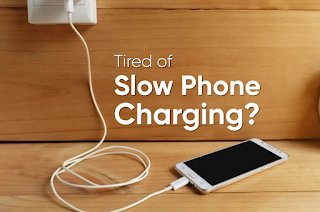
As we know that recent smartphone came with fast charging, I mean it used about 1-2 hours to complete its charging cycle.
If you’re experiencing slow charging on your device and it’s one of the latest smartphones that was designed with fast charging. We are here to help you out of these issues with lots of suggestions to try.
Top reason why your Android Device charge slowly & How to solve it
Hope your charging cable is in good mode?
The first thing that should be in your mind is the cable. Because it can cause the issue of slow charging. The issue normally occurs with aged cables.
Because the gadget when through hard times, by squeezing it in bag and lots of unfavorable conditions. So, it’s highly advisable to inspect the cable properly before going into another troubleshooting. If you see any sign of damage like bends, worn-out parts, lots of debris in the mouth cable. Then you have to change it or do repair it if it’s possible.
But the best way to troubleshoot cable issues is to get a new one. But before that, it’s advisable to try another cable with your phone before buying a new one.
1. Think about the charger adaptor
As the cable goes bad, your charger adaptor might go bad, if you are using it for long periods or it can get damaged by high current.
The adaptor is the one we normally plug to the wall socket.
Observe if there’s any damage on the adaptor by smelling it, check for swelling parts or crack areas. If you see, it’s advisable to get new ones. If you cannot find any fault with the adaptor, I suggest you to try and charge your smartphone with a colleague’s adaptor. For you to detect if something went wrong with your adaptor.
2. Check the charging port for debris
If changing of cable and replacing of the adaptor is not working for you. The next option is to review your charging port.
Dirt might accumulate on the charging port and that will make the cable less contact with the charging port. Before you see it, your smartphone starts charging slowly or even difficult to charge when you connect the cable.
So, kindly pick up your phone and observe the charging port carefully for any accumulated debris or damages part.
If you see any debris, it’s advisable to shut down your smartphone, remove the battery if possible and make use of an office pin or needle wrapped with wool to clean the port. But if you cannot do it alone, you can visit a technician shop to help you out.
And again, those ports might worn-out due to long time use and other factors. If it’s damaged, it’s better to visit technician shop.
3. Think about the current and charging source you’re using presently
If the method listed above are not working for you. Then let’s take a look at the current you’re using to charge the smartphone. In fact, this method should be the first step you should consider before trying above methods.
As we know that low current we surely slow down the charging speed of any phone, no matter how good the charging accessories is.
Also, the charging source will influence the charging rate. Connecting your smartphone with your PC, some power banks, car charger, inverter USB outlet can reduce the charging speed. So, it’s recommended to always check your charging source before you troubleshoot anything concerning the charging speed.
4. Making use of the right accessories
Using the right accessories is important when it comes to troubleshooting fast charging.
Note that all chargers are not compatible. Because most recent smartphones make use of 20watts when charging, while old smartphones use less than 6watts when charging. You can see the difference. Imagine using a 6watts charger to charge your latest smartphone instead of making use of a 20watts charger. You should know that it will slow down the charging speed.
5. Monitor your running apps
Also, another thing to have in mind is checking for running apps while charging your phone, as they might slow down your charging speed. But let’s say this caused 5% to the charging problem.
As you know that there are lots of apps that run in the background, you can try to limit them but this doesn’t really speed up your charging speed.
6. Is fast charging enabled on your smartphone?
Other things to review is fast charging. Are you making use of third parties apps that reduce the charging speed or you have accidentally disabled fast charging features on your smartphone? This normally happens on phones like Samsung, HTC, and others. If that should be the situation, the best way is to review it.
7. Are you charging and making use of the phone at a time?
Before trying the technical method listed above, you should reason this.
Making use of a phone while charging can reduce the charging speed, especially for gaming users. As it uses lots of resources and even increase the phone temperature rapidly especially when the data is active.
Such a habit can reduce the charging speed and even caused some damage on your battery.
It’s advisable to let it be full before making use of it.
8. Checking your battery
Note that damaged battery might take long to charge and use a few minutes to drain.
A dying battery is another factor that caused slow charging. How will you know if your battery is damaged?
Since they have life cycle, I mean when you charge and you drained it. That’s one cycle. And most lithium polymers have about 2000 cycles, per drained means, you have used a cycle.
Therefore, if your battery is more than a year old. We suggest you to change the battery.
9. Factory data reset
If those methods mentioned above refused to work with your phone, the next option is to make use of factory reset. As you know that factory reset will erase everything on your smartphone. So be careful when using this technique. Also, we recommended you to do a backup before you go for this option.
A factory reset can restore your fast charging option because it will reset everything on your device. It seems to be the best option to troubleshoot any Operating system issues.
Final Thought
Those are the tips for you to fix fast charging issues on your android device. It’s left for you to try those methods one after the other and see the one that will fix your charging issues.
If you have any comments, please make use of our suggestions box.
Disclosure: The articles, guides and reviews on BlowSEO covering topics like SEO, digital marketing, technology, business, finance, streaming sites, travel and more are created by experienced professionals, marketers, developers and finance experts. Our goal is to provide helpful, in-depth, and well-researched content to our readers. You can learn more about our writers and the process we follow to create quality content by visiting our About Us and Content Creation Methodology pages.
