In recent years, the number of mobile apps for regular users and entrepreneurs has grown exponentially, and the end-user has a huge number of apps to choose from. But how does the user choose the app that will take up precious space on their device? App quality is the key to success, and it can only be guaranteed through mobile app testing.
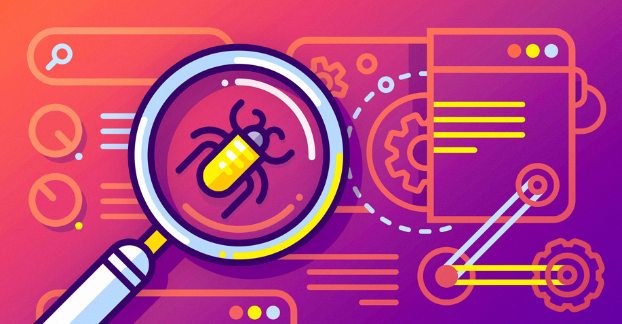
What is mobile app testing?
The success of an app can be measured by the number of downloads and positive comments, as well as the speed of implementing new features and fixing bugs. Above all, don’t underestimate word of mouth. But how can you ensure the success of an app?
Through mobile app testing.
It allows you to provide better software and helps your app to be successful by testing its functionality, usability, and logic, thereby expanding your user base.
Mobile app testing services are an important part of every software development process. The growing number of mobile devices is leading to massive OS fragmentation, screen sizes, variations in the standard OS version, and more. In agile processes, software testing is done very often to ensure the best quality. New features and bug fixes should be made in minimal time intervals so that users do not lose interest. At the same time, new features should not contain bugs. Testing becomes critical to the survival of the application.
Why is Mobile App Testing Important?
With over 5 million apps on Google Play and the App Store, consumers have limitless options. If an app fails to impress in the first few minutes, users will quickly uninstall it and try another competing app.
According to a study, up to 80% of app uninstalls happen due to problems related to app crashes, functionality errors, data loss or security concerns. Apps with frustrating bugs or performance issues often receive poor user reviews which negatively impact brand reputation.
This highlights the immense importance of comprehensive mobile app testing. Some key reasons why app testing is critical:
- Deliver a Flawless User Experience: App testing ensures all core features work as expected so users can complete tasks smoothly without disruptions. It enhances the overall user experience which is vital for adoption and retention.
- Find and Fix Defects Early: Testing starts in the initial stages of development and continues at regular intervals. Finding and resolving bugs early avoids escalating issues and saves on time and costs later.
- Ensure Functionality Across Devices: Apps need to deliver a consistent experience on the myriad iOS and Android devices. Testing on real smartphones and tablets with different screen sizes and OS versions identifies compatibility issues.
- Meet Performance Standards: Apps must be responsive, fast, and use minimal data and battery. Testing reveals any resource usage bottlenecks, lag, or crashes under standard and peak usage.
- Protect User Data: Apps handle sensitive user data which calls for rigorous security testing to identify any vulnerabilities that could lead to breaches before launch.
- Meet User Expectations: Users expect apps to be intuitive, engaging, and stable. UX testing ensures the navigation, workflows, and UI align with user goals and expectations.
- Reduce Risks and Rejection: Thorough testing minimizes the risk of app rejection by app stores or major issues post-launch. It instills confidence to launch high-quality apps that provide lasting value.
In summary, mobile app testing directly impacts an app’s success and adoption among users. There’s no shortcut to delivering a smooth experience – apps require systematic testing for every release.
Types of Mobile App Testing
App testing is an umbrella term covering many types of testing. Based on what aspect of the app is evaluated, mobile app testing can be categorized as:
Functional Testing
This black-box testing method analyses the key app features and verifies they function per the requirements and specifications. Some examples:
- Testing forms, login, workflows, integrations, and microapps
- Verifying calculations, reporting, and business logic
- Checking error and edge cases are handled properly
- Confirming navigation, menus, and UI actions work correctly
Functional testing ensures the core app delivers the expected capabilities without glitches.
Usability Testing
Usability testing evaluates how easily users can learn and use the app. It identifies any pain points in the navigation, UI design, workflows, and messaging that impact the user experience.
Real users perform common tasks on the app during usability testing sessions while observers note their reactions, difficulties, feedback, and more. The findings help enhance the app’s ease-of-use and intuitiveness.
Interface Testing
Examining the graphical user interface and design is critical since it is the app’s front facing element. Interface testing checks:
- Layout across different device screens and orientations
- Visual elements like fonts, icons, colors, and branding
- Responsiveness and touch gestures
- Localization for different languages
- Consistent UI across platforms (Android & iOS)
The goal is to provide an engaging visual experience that aligns to the brand.
Compatibility Testing
Since apps need to work seamlessly across thousands of unique Android and iOS devices, rigorous compatibility testing is crucial. It involves:
- Testing on real smartphones and tablets with different screen sizes, OS versions, and configurations.
- Using emulators that simulate different devices.
- Checking an app’s behavior with different settings like low memory, airplane mode, do not disturb mode etc.
This ensures maximum device and OS coverage to deliver a consistent experience. Popular tools like BrowserStack provide access to vast device profiles on the cloud for this testing.
Performance Testing
Performance testing evaluates an app’s response time, stability, resource usage, and behavior under expected and peak load conditions. It identifies bottlenecks that cause slow-downs or system crashes.
Different performance tests include:
- Load testing by simulating increasing concurrent users
- Stress testing with extreme workloads beyond normal usage
- Volume testing with sizeable data inputs
- Spike testing for sudden traffic spikes
- Endurance testing for extended periods of activity
Performance testing confirms the app can handle projected user volumes and usage without performance deterioration.
Security Testing
Given the sensitive user data apps handle, in-depth security testing is imperative before launch. It assesses the app for any vulnerabilities or risks from hackers, malware, unauthorized access etc. Security testing involves:
- Penetration testing to exploit weaknesses
- Data encryption evaluation
- User authentication mechanisms
- Reversing engineering resistance
- Testing how the app handles malicious attacks
Tight security measures through testing prevent any loopholes that could lead to data breaches.
Network Testing
Apps need to transmit and receive data reliably across cellular and Wi-Fi networks. Network testing verifies the app’s functioning across limited, slow, or unstable networks with tools to simulate real-world conditions. Testing checks for:
- Connectivity levels for uninterrupted usage
- Impact of network fluctuations on app stability
- Bandwidth consumption
- Performance over 3G, 4G, LTE and Wi-Fi
Optimizing the app for real-world network scenarios ensures smooth data communication.
Regression Testing
Whenever new features get added or issues fixed in an existing app, regression testing is done to check previously working features have not broken. It compares the app’s updated state to the earlier version.
Automated regression testing prevents the introduction of new bugs into an app undergoing active development.
When Should You Test Your App?
App testing should ideally begin at the start of development, continue in multiple iterations during coding, and after all enhancements prior to launch.
Here is a timeline of when different testing should occur:
Initial Design Phase
- Plan app requirements, features, workflows etc.
- Devise test strategy and scope
- Set up testing environment
During Coding
- Unit testing for individual modules
- Integration testing after connecting modules
- Initial UI and performance testing
After Coding Completes
- In-depth functional & UI testing for user flows
- Compatibility testing across devices
- Complete security testing
- Comprehensive performance testing at scale
- Usability testing with real users
Final Stages Before Launch
- End-to-end smoke tests
- Regression testing
- Final design and UX testing
- Pilot testing with small user groups
Post Launch
- Monitor real-world usage and issues
- A/B testing with UI variations
- Test app updates before release
- Regression testing after every release
App testing requires an iterative approach throughout the development cycle for optimal quality and user satisfaction.
Mobile App Testing – Manual vs Automated
App testing can be performed manually by human testers or use test automation tools that execute pre-scripted test cases.
Manual Testing
In manual testing, testers interact with the app as an end user would and test all features step-by-step. They identify real-world usage issues that automation may miss.
Advantages of manual testing:
- Tests an app as an actual user experience would
- Finds unpredictable issues not covered by existing test cases
- Useful for usability, UX and exploratory testing
- Provides subjective, human perspective to testing
Limitations of manual testing:
- Time-consuming, repetitive, and slow
- Prone to human errors
- Difficult to perform full testing coverage
- Not reusable or scalable across test cycles
Manual testing is best suited for validating user workflows, UI, and design aspects before turning to automation.
Automated Testing
This involves creating and executing automated test scripts that simulate user actions on the app. Once test cases are scripted, they can be run quickly across different devices and platforms.
Benefits of test automation:
- Fast, repeatable, and reliable testing
- Achieves wide test coverage
- Scalable across different OS, devices, and test cycles
- Integrates well with CI/CD workflows
- Frees up human testers from repetitive tasks
Considerations for automation:
- Requires technical expertise for scripting
- Difficult to script every human behavior
- Unpredictable real-world usage issues may be missed
- Maintenance for test scripts
- Higher initial time investment
An optimized mobile testing strategy combines both manual and automated testing to leverage their unique strengths.
Best Practices for Mobile App Testing
Here are some key best practices to maximize testing effectiveness:
- Start testing early and integrate it in the development lifecycle
- Have a documented test strategy outlining scope, types of testing etc.
- Thorough functional testing of features, UI, client-server logic
- Test on real devices extensively before launch
- Perform usability testing with target users for feedback
- Employ automation and CI/CD for acceleration
- Conduct security scanning and checks to identify vulnerabilities
- Exploratory testing beyond documented scenarios
- Compare with competitor apps to benchmark performance and UX
- Testing should have clear metrics like defect density, coverage etc
- Have a good device lab to test across different hardware
- Perform pilot testing with small user groups before market release
- Monitor reviews and user feedback closely post-launch
- Retest after every app update or release
These best practices will help assess app quality comprehensively across the testing cycle.
Mobile App Testing Tools
A wide range of open-source and commercial tools are available for mobile app testing. Here are some top options:
- Appium: Popular open-source test automation framework for native & hybrid iOS, Android and web apps. Supports automation across emulators, simulators and physical devices.
- Selenium: Leading open-source automated web testing framework that also supports mobile app testing via Selenium grid.
- Calabash: Enables writing and executing automated acceptance tests in Cucumber for mobile apps. Works with iOS and Android.
- XCTest: Apple’s built-in framework to write unit tests in Swift/Objective-C to test iOS apps programmatically.
- Espresso: Google’s native framework for writing reliable Android UI tests to validate user flows and functionality.
- AWS Device Farm: Provides a cloud-based device lab to test Android, iOS and web apps across thousands of device configurations.
- BrowserStack: Instant access to 2,000+ real mobile devices and browsers on the cloud for comprehensive app testing and debugging.
The right tools enables test automation, detailed app analysis, improved efficiency, and enhanced velocity across the testing process.
Mobile App Testing – Potential Challenges
While app testing is critical, it can also get quite complex. Some key challenges faced include:
- Testing apps consistently across the fragmentation of device sizes, OS versions, pixels ratios etc.
- Achieving a mix of broad test coverage along with in-depth, end-to-end user scenario testing
- Ensuring testing keeps pace with frequent app releases and updates
- Lack of accurate real device testing before launch leading to field issues
- Striking the right balance between manual vs automated testing
- Testing apps while integrating with many external services/APIs and databases
- Performance testing to simulate real-world network conditions and usage volumes
- Maintaining status with test metrics like pass percentage, defects found etc.
- Access to requisite skill sets, tools, and testing infrastructure
- Debugging issues revealed on tester devices but not present on developer devices
- Testing mobile app security adequately for vulnerabilities
- The need for thorough re-testing with each app update or new OS version
Achieving comprehensive app testing and release readiness requires careful test planning, right tools and processes, troubleshooting capability, and attention to quality.
Conclusion
As mobile apps become critical to engage users and drive business results, major emphasis needs to be placed on mobile app testing. Robust testing is the only way to deliver maximum quality and reliability from day one.
With fierce competition in the app landscape, consumers will not tolerate apps that crash, lag or have bugs. By evaluating every aspect of an app from functionality to design to performance and security, defects can be fixed early. This results in stellar user ratings which help drive app installs and growth.
The most successful apps invest heavily in continuous testing to rapidly incorporate feedback and insights into every new release. With the right testing strategy, organizations can develop world-class apps that users love, trust and keep coming back to.
FAQs on Mobile App Testing
What are the key objectives of mobile app testing?
The main objectives of app testing are evaluating functionality, usability, performance, security, compatibility, reliability, and the overall user experience. Testing aims to identify defects, gaps, risks and quality issues in the app before launch.
What types of testing are performed on mobile apps?
Some common types of mobile app testing are functional testing, UI testing, usability testing, security testing, network testing, performance testing, compatibility testing across devices, and regression testing after updates.
How is mobile app testing different from website testing?
Compared to websites, mobile apps require testing across vast device fragmentation of OS, screen sizes and hardware configurations. App testing focuses on offline usage, battery/memory utilization, gestures, location services, camera, and other device features.
What are some key mobile app testing challenges?
Key challenges in effective app testing include managing complexity of device and OS diversity, achieving the right automation-manual balance, performance testing, security testing, working with tight release cycles, and matching real user behavior.
Why is certifying apps on real devices important?
Testing apps on real smartphones and tablets is important to catch device-specific issues not visible on simulators or emulators. Real devices offer the native experience to gauge performance, compatibility, and reliability.
Disclosure: The articles, guides and reviews on BlowSEO covering topics like SEO, digital marketing, technology, business, finance, streaming sites, travel and more are created by experienced professionals, marketers, developers and finance experts. Our goal is to provide helpful, in-depth, and well-researched content to our readers. You can learn more about our writers and the process we follow to create quality content by visiting our About Us and Content Creation Methodology pages.
