For several years, most electronic files are saved as PDFs or changed into this format. The first reason is you can keep your file’s content consistent when in PDF form. Also, they come as lighter files than the usual electronic files consisting of thousands of bytes. They are also more comfortable to print and share both online and offline based on their standard design.
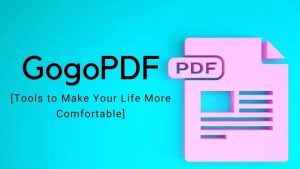
As you well know, our commonly used online webmail platforms give us limits in uploading and sending electronic files. These limitations are typical even for privatized webmails. To prevent such a nuisance, you must learn how to reduce your file size effectively without harming your file quality. How? You can start by learning the GoGoPDF basic tools.
Knowing More About GoGoPDF
So what is GoGoPDF? Provided that we already have the famous Adobe programs for these PDF tasks, why do we need GoGoPDF? For thrifty users out there, GoGoPDF is just the one for you as it comes for free! This online instrument comprises almost all the necessary tools to accomplish your PDF needs, including the compress PDF function.
GoGoPDF is not limited only to PDF file size reduction as it has more functions to offer. If you have your usual files that need quality converting to the portable document format, you can optimize its two-way PDF converter. With this converter, you can also transfigure your PDFs to their most accessible file format for large amounts of content editing.
How about for light edits only? Yes, GoGoPDF still has the standard tools, including adding e-signatures, drawings, images, symbols, watermarks, and page numbers. GoGoPDF is a complete all-in-one PDF converter tool that you can utilize online without spending a single penny. Check out its other functions to effectively reduce your PDF file size!
Light and Strong PDF Compressions
PDF compression is the primary choice for effective file size reduction. With this option, you will minimize file size without editing any content from your PDF at all. The only difference will only be resolution quality. Especially for PDFs with numerous high-quality images sizing almost 1GB, this tool is your best pick.
With GoGoPDF, you can choose whether you need a light or a firm PDF compression. The light or basic PDF compress comes for free, while the strong compression can only be availed when you upgrade your subscription. It is actually quite a practical investment, especially if you are handling tons of PDFs frequently.
You can take advantage of GoGoPDF’s 14-day free trial for PRO subscription and experience unlimited benefits. The next option will be about removing particular pages from your base PDFs. However, if you really need each page from your PDF, this compress tool is your only choice to reduce size without removing pages.
PDF Page Extraction
Another excellent function of GoGoPDF is the split PDF. Aside from reducing file size, you can also make use of this tool to organize your PDF files better. Using PDF split, you can select specific pages from your base PDFs and extract them as individualized files. If your PDFs need file reduction, but you also need to keep those certain pages, then split PDF is the best choice.
You do not have to permanently lose your extracted PDFs. With the GoGoPDF split function, you can detach those pages and save them to your disk. You can also share them directly to your social media outlets by using its URL. GoGoPDF offers efficiency and convenience at the same time.
Removing PDF Pages Permanently
Lastly, if you just want to delete specific pages from your PDF permanently, use the delete PDF pages function. If your extracted PDF pages are essential, you can use the split PDF. But if you find those pages totally irrelevant from your documents, then you can use this function right away. You can save your newly edited PDF right after you finish deleting those pages.
Just an additional tip, if your primary goal is to reduce file size, you might want to target those PDFs with high-resolution graphics or high-quality images. These pages significantly contribute to the file size increase. Using this tool, take them out as much as possible, and you can attain a lighter PDF file.
Takeaway
Reducing your PDFs file size is quite problematic when you do not acquire the paid Adobe software or online tools like GoGoPDF. If you want to maintain all content, go for the PDF compress. However, the other two options are also effective ways if you’re going to remove unnecessary pages.
Disclosure: The articles, guides and reviews on BlowSEO covering topics like SEO, digital marketing, technology, business, finance, streaming sites, travel and more are created by experienced professionals, marketers, developers and finance experts. Our goal is to provide helpful, in-depth, and well-researched content to our readers. You can learn more about our writers and the process we follow to create quality content by visiting our About Us and Content Creation Methodology pages.
