Have you ever wondered if the movie or TV show you’re watching on Netflix is actually playing in Dolby Atmos surround sound? Netflix has quietly rolled out support for Dolby Atmos over the past couple years, but it can be tricky to confirm if the immersive audio is working properly.
In this post, I’ll explain what Dolby Atmos is, how it works on Netflix, and most importantly – how to easily check if the content you’re viewing is really playing in Dolby Atmos. Let’s dive in!

Here are the key tips covered in this guide:
- Dolby Atmos provides 3D surround sound with overhead effects for greater realism
- You need a Premium Netflix plan and Atmos compatible gear to stream Dolby Atmos
- Look and listen for the Atmos logo, surround effects, receiver indicators to confirm Atmos is working
- Use demo content like Amaze and Conductor to test Dolby Atmos
- Troubleshoot your setup if needed – proper device support, cables, settings enable Atmos streaming
- Enjoy the growing library of Netflix Dolby Atmos movies and shows!
How to Confirm Netflix is Playing Dolby Atmos
So how do you actually confirm Netflix is playing Dolby Atmos once you have compatible equipment? Here are a few easy ways to check:
1. Look for the Dolby Atmos Logo
When a Netflix show or movie that has Dolby Atmos audio starts playing, you should briefly see a Dolby Atmos logo on the screen, usually in the first few seconds.
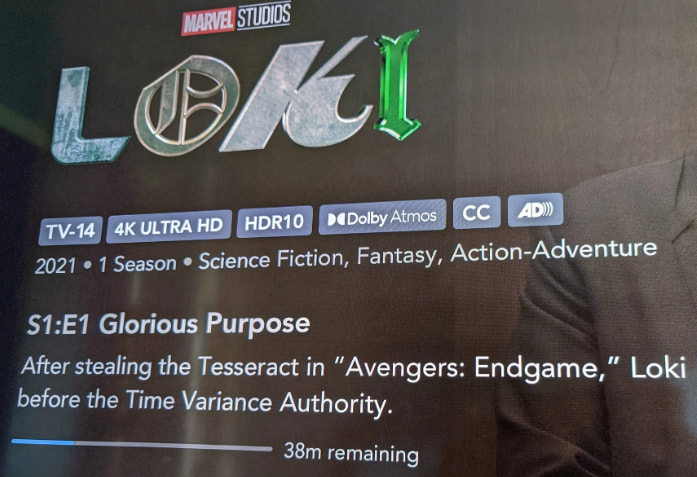
This is the surest way to confirm your Netflix video stream has Atmos encoding and your hardware is detecting it properly. No logo, no Atmos.
2. Check Your AV Receiver
If you have an Atmos-enabled AV receiver hooked up to your Dolby Atmos speaker system, it will display the incoming audio signal. There should be an on-screen indicator or front panel display that shows Dolby Atmos when you are streaming the audio format.
3. Enable Dolby Atmos Badge
Some smart TVs and streaming devices have a “Dolby Atmos” visual badge that pops up on screen when Atmos content is detected.
For example, on LG TVs you can enable the Dolby Atmos badge under:
Sound Settings > Additional Settings > Dolby Atmos > On
Enabling this badge will give you an on-screen indicator whenever an Atmos signal is present.
4. Listen for Atmos Sound Effects
The best way to confirm Dolby Atmos is hearing the awesome 3D surround effects yourself! Listen for sounds that seem to come from precise overhead locations or completely surround you.
For example, helicopters flying overhead, rain falling all around, objects zooming by behind you, and so on. If you clearly hear these types of spatial audio effects that move around the room, you are definitely getting the Dolby Atmos experience.
Compare the same scenes with Dolby Atmos enabled vs disabled. You should notice a big difference in immersion.
5. Test with Dolby Atmos Demo Videos
Netflix has a few demo videos available in Dolby Atmos you can use to test if it’s working properly. Search for:
- Dolby Atmos: Amaze
- Dolby Atmos: Conductor
These will play a variety of spatial sound effects that move all around you. If these demos don’t sound like Atmos is working, there may be a problem with your setup.
Troubleshooting Tips
If you don’t see the Dolby Atmos logo, hear 3D spatial effects, or see indicators of Atmos streaming, here are some troubleshooting tips:
- Make sure the content you are playing has Dolby Atmos – search for “Dolby Atmos” on Netflix to find compatible titles.
- Check you have the Premium Netflix plan and an active subscription. Atmos does not work on other tiers.
- Confirm your device supports Dolby Atmos from streaming services like Netflix – refer to the device manufacturer’s specifications.
- Update your smart TV, streaming device, Blu-ray player, etc to the latest firmware. Atmos support is added in firmware updates.
- Make sure audio output is set to “Bitstream”, “Auto”, or “Passthrough” so the raw Atmos data passes through unprocessed. Do not set it to PCM.
- If using HDMI ARC or eARC, make sure this is enabled on your TV and audio device.
- Verify HDMI cables are high speed and properly connected between source, TV/receiver, and speakers.
- Check that your AV receiver is set to a surround mode like “Dolby Atmos” not stereo.
- Try restarting or power cycling your equipment if Atmos stops working on a previously good setup.
With good source content, latest firmware, proper settings, and Atmos-capable gear, you should have no problem getting Dolby Atmos sound from Netflix.
Enjoy the Atmos Experience on Netflix
Once you get Dolby Atmos working with Netflix, be sure to check out some of the great movies and shows available in immersive audio.
Some highlights include newer Netflix originals like The Adam Project, Red Notice, The Witcher, 6 Underground, and Army of the Dead. Also check out content from other studios like Crawl, John Wick 3, Aquaman, Spiderman: Into the Spider-Verse, and more.
Action movies and sci-fi films tend to make heavy use of overhead and surround effects that show off Atmos really well. But you may hear subtle ambiance cues in other genres too that add realism.
No matter what you watch, Dolby Atmos adds a thrilling level of audio immersion that takes your home theater experience to new heights!
I hope this guide helps you get Dolby Atmos streaming working smoothly and adds a new level of audio immersion to your Netflix viewing. Let me know if you have any other tips or questions about watching Dolby Atmos content on Netflix!
Frequently Asked Questions
What is Dolby Atmos?
Dolby Atmos is an immersive surround sound technology that allows audio engineers to precisely place sounds in a 3D space for extremely lifelike effects. It creates the sensation that sound is coming from all around you in an enveloping bubble.
Can I get Dolby Atmos on Netflix?
Yes, Netflix supports streaming Dolby Atmos on selected movies, shows and originals if you have the Premium plan and Atmos compatible devices. Content with the Atmos logo will automatically play in Atmos.
Do I need special speakers for Dolby Atmos?
You’ll need an Atmos-enabled sound system like a compatible AV receiver and speaker setup, soundbar, or headphones. Speakers with overhead drivers or modules help place effects above you.
How do I know if my TV supports Atmos on Netflix?
Check your TV manual or specifications online to confirm it supports Dolby Atmos from streaming services. Most newer 4K smart TVs are capable. Ensure firmware is up to date.
What devices stream Netflix in Atmos?
Devices like the Apple TV 4K, Fire TV Stick 4K, Roku streaming sticks and smart TVs typically support Atmos with a Premium Netflix plan. Refer to device specs for compatibility.
Why is Dolby Atmos not working on Netflix?
Common issues are using the wrong Netflix plan, outdated firmware, incorrect audio settings like PCM, or cables/equipment in your setup that don’t support Atmos passthrough.
How do I get Dolby Atmos on my laptop?
You’ll need Dolby Atmos compatible headphones connected via Bluetooth or USB. Most laptops don’t support passing Atmos through HDMI. Make sure the Netflix app and headphones are updated.
Does it cost extra to enable Dolby Atmos on Netflix?
No, there are no additional charges to stream content available in Atmos on Netflix. You only need an active Premium plan subscription and Atmos capable hardware.
Disclosure: The articles, guides and reviews on BlowSEO covering topics like SEO, digital marketing, technology, business, finance, streaming sites, travel and more are created by experienced professionals, marketers, developers and finance experts. Our goal is to provide helpful, in-depth, and well-researched content to our readers. You can learn more about our writers and the process we follow to create quality content by visiting our About Us and Content Creation Methodology pages.
